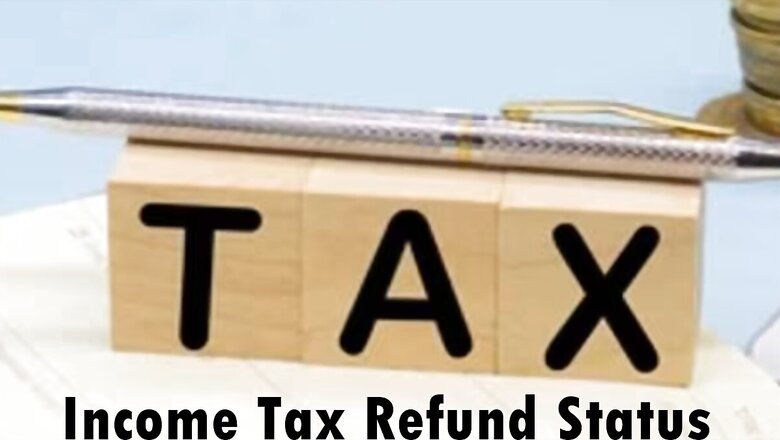
views
ITR filing entails submitting your income tax return to the Income Tax Department. This return is an annual requirement for taxpayers in India. It outlines their income and expenses for the preceding financial year. The process involves multiple steps, with the final step being crucial to ensure the successful processing of your ITR and the timely receipt of any applicable refunds.
Also Read: How To File ITR Online For AY 2024-25? Check Step-by-step Guide Now
Remember, once you have completed the e-verification process, your ITR will be considered as e-verified. This step is crucial and so considered the final step in your ITR filing process.
Here are the steps on how to e-verify ITR:
- Go to the e-filing portal: https://www.incometax.gov.in/iec/foportal/ of the Income Tax Department.
- Log in using your user ID and password.
- Click on the “e-File” menu and select “e-Verify Return”.
- Enter your PAN, select the Assessment Year, enter the Acknowledgement Number of the ITR filed and Mobile Number available with you and click Continue.
- Select the e-verification method you want to use.
- Follow the instructions to complete the e-verification process.
What are the different ways in which you can e-verify returns?
You can e-verify your returns online using:
- OTP on mobile number registered with Aadhaar, or
- EVC generated through your pre-validated bank account, or
- EVC generated through your pre-validated demat account, or
- EVC through ATM (offline method), or
- Net Banking, or
- Digital Signature Certificate (DSC).
How will you know that e-verification is complete?
In case you are e-verifying your return:
- A success message will be displayed along with a Transaction ID
- An email will be sent to your email ID registered with the e-filing portal
Is it mandatory to e-verify your return?
No. e-verification is just one method of verifying your filed ITR. You can choose either of the two methods to verify your filed ITR:
- E-verify returns online, or
- Send a physical copy of your duly signed ITR-V to CPC, Bengaluru.
Once you have completed the verification process, your ITR will be considered verified and processed as per the ITD procedures.
ITR Filing Last Date
The due date for filing ITRs for the financial year 2023-24 is July 31, 2024. However, certain categories of taxpayers are allowed to file their ITR later, for example, those who opt for ITR-6.
Taxpayers can file their ITRs online through the e-filing portal of the Income Tax Department. They can also file their ITR offline by submitting a hard copy of the ITR form to the Income Tax Department.
There are certain benefits to filing ITRs. For example, taxpayers who file their ITRs on time are eligible for a refund of any excess taxes that they have paid.
When one starts filing an ITR, there are several steps involved and you have to follow each step once you log into the ITR portal.
Right from gathering your documents, like Form 16, your salary slips, your bank statements, and any other documents that show your income and expenses.
Choosing the right ITR form is crucial as there are seven different ITR forms that taxpayers can use, depending on their income, sources of income, and other factors. You will need to choose the ITR form that is right for you.
Carefully fill out the ITR form, making sure to enter all of the required information. Once you have filled out the ITR form, you will need to calculate your tax liability. If you owe any taxes, you will need to pay them before you can file your ITR.
However, once all these are done, one most important aspects of ITR filing is verification of the ITR. Once you have filed your ITR, you can e-verify it to ensure that it has been processed correctly.













Comments
0 comment