
views
Gone are the days of submitting paperwork again and again! With CKYC or Central Know Your Customer, you do the KYC process once and get a unique 14-digit number. Authorised financial institutions can leverage your CKYC number to swiftly verify your identity, streamlining the process of opening new accounts.
Also Read: What Are SBI Salary Package Accounts? Know Types & Which One Is For Your Need
What Is CKYC?
CKYC is a government initiative that simplifies the process for both you and financial institutions in India. It’s a centralised database designed to eradicate the necessity of submitting KYC information across the financial sector.
What Is CKYC Registry?
Central KYC Registry is a centralised repository of KYC records of customers in the financial sector with uniform KYC norms and inter-usability of the KYC records across the sector to reduce the burden of producing KYC documents and getting those verified whenever the customer creates a new relationship with a financial entity.
Who can access CKYC?
Central KYC application can be accessed by authorised institutions or other notified institutions under the Prevention of Money Laundering Act or rules framed by the government of India or any regulator (RBI, SEBI, IRDA, and PFRDA) there under.
Why CKYC is implemented?
The primary goal is to streamline the process of accessing financial services from providers by eliminating the need for submitting KYC documents for verification.
- Centralised Database: CKYC acts as a central repository that stores KYC information of individuals. This eliminates the need to submit documents repeatedly when dealing with different financial institutions like banks, mutual funds, insurance companies, etc.
- Simplified Process: Once you complete the CKYC process, you get a unique 14-digit CKYC number. You can use this number instead of submitting physical documents for future financial transactions with participating institutions.
- Benefits: CKYC benefits both customers and institutions. Customers save time and effort by avoiding multiple KYC procedures. Institutions benefit from faster customer onboarding and reduced paperwork.
Can the Central KYC Registry capture multiple communication addresses?
Yes. Central KYC Registry will enable the linkage of multiple communication addresses.
The CKYC system allows for storing multiple correspondence addresses.
An individual wanting to maintain different addresses, office or residential, for different types of relationships, can fill out Annexure-A1 and submit the details to the financial institution which in turn will initiate the update request on the Central KYC application.
In the case of legal entities, where there may be a requirement to maintain different accounts for branches with different communication addresses, the entities shall submit the correspondence address details in Annexure-A2.
Is the CKYC number available to individuals on the website?
The CKYC number of any individual will not be displayed on any website as it is confidential data. Individuals may approach the financial institution where they provided their CKYC documents to obtain the number.
Here’s how CKYC works:
The CKYC registry can hold multiple addresses for an individual.
As mentioned above in the article, you can use a form called Annexure-A1 to provide details of your additional addresses to the reporting entity (like a bank).
The bank will then initiate an update request on the Central KYC application to link your other address(es) to your CKYC profile.
For example, while your Mumbai address might be the primary one currently, you can add your other bank addresses through the aforementioned process. This way, both the bank and CKYC systems have a complete picture of your contact information.












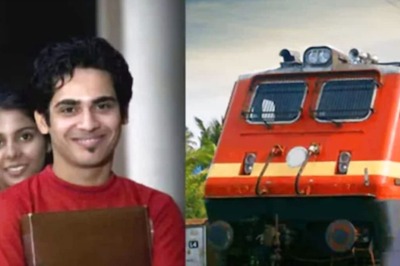



Comments
0 comment