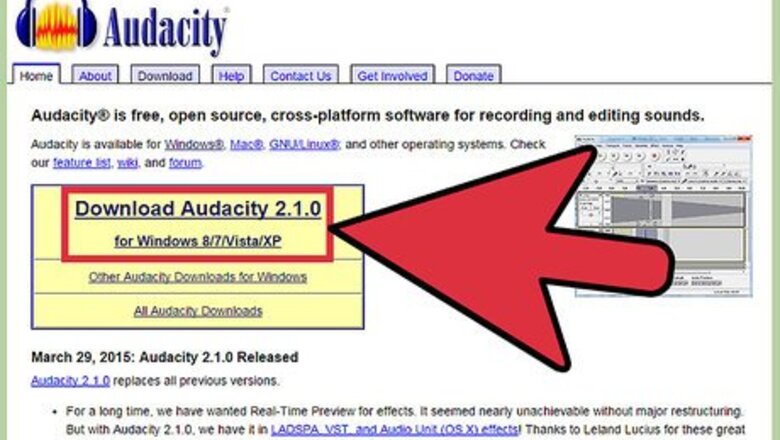
views
- You can download several free audio editing softwares such as Audacity, Power Sound Editor, and Mp3DirectCut.
- Most sound editors support AIFF, OGG VORBIS, WAV, and MP3 files.
- Sound effects such as Echo, Flanger, and Delay can help repeat or shift the time of notes to make them sound fuller.
Installing Sound Studio Software
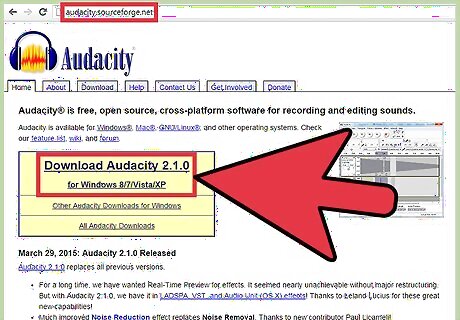
Install a software that can edit sound on your computer. You can purchase a CD or download the program from the Internet and just follow the steps in the installation guide for that program. There are many programs available but here are some of the popular ones that you may want to choose from. Audacity: an open source software that can record and edit multiple tracks. It also has a very effective noise removal function to remove hissing, static and humming by simply selecting a sample of the noise and then removing it from the whole track. Power Sound Editor: can record and change tracks that need to be mixed with other parts of a musical composition. You can also alter the audio data by adding time-shifting effects such as Echo, Chorus and Reverb. Power Sound Editor allows you to easily share your edited audios over the Internet or through email. You can also burn finalized files onto a CD. Mp3DirectCut: specializes in recording and editing MP3 files. This file format is ideal for someone who wants to compress files to smaller sizes. Wavosaur: specializes in capturing and processing WAV files. It offers real-time effects so you can hear what the effects sound like while you are recording the audio. Wavosaur also supports MP3 format. Garageband: powerful audio editor with fully equipped music creation studio.
Recording Features
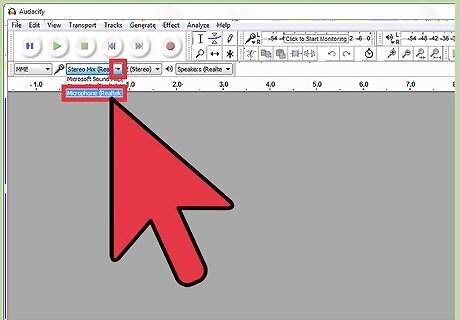
Record audio by connecting a microphone as the input device on your computer (almost all computers have a microphone in port). You can do advanced recording using the following features. Record on multi-tracks if you have a computer with more than 1 microphone port. Dub over other tracks by recording a new track while the tracks that have already been recorded play in the background.
Transferring Audio Files
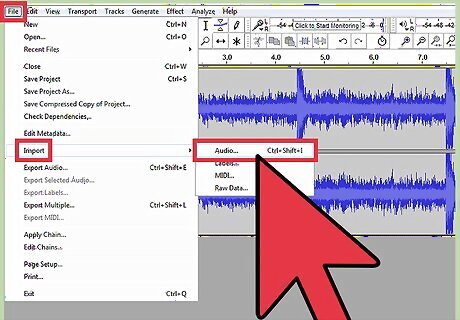
Import and export audio files easily by connecting your computer to external devices via USB. Most sound editing programs allow you to import and export in various formats, including AIFF, OGG VORBIS, WAV and most popularly MP3.
Editing Features
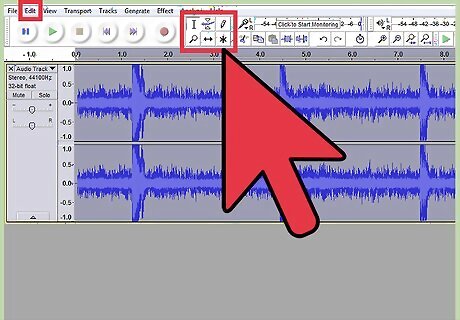
Edit recorded or transferred audio files using an audio editing software. Every software has its own unique set of features to edit audio but here are the most common ones. Copy and paste parts of a track to rearrange the composition. Delete unwanted tracks or parts of a track. Mix tracks together by adjusting volume levels of tracks individually.
Using Effects
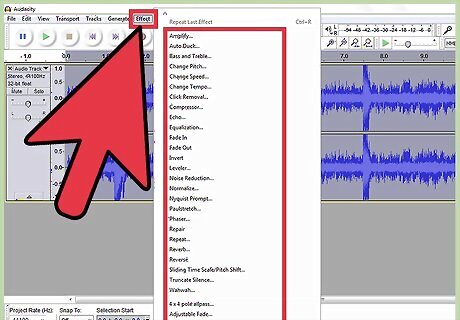
Add digital effects to your audio tracks to enhance the sound of the instruments or vocals. Most virtual studio software offers the following effects. Pitch change: to give the track a higher or lower pitch. Noise reduction or removal: this reduces or removes hissing and other unwanted background noise. Echo, Flanger, Delay and other similar effects that repeat or shift the time of notes to make them sound fuller.


















Comments
0 comment