
views
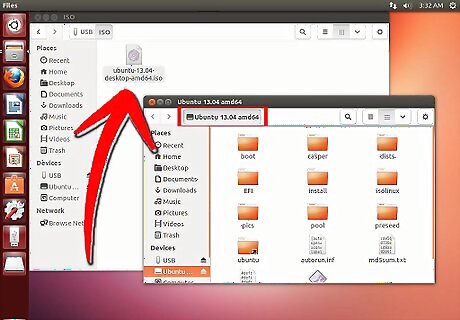
Download the bootable disc image from here.
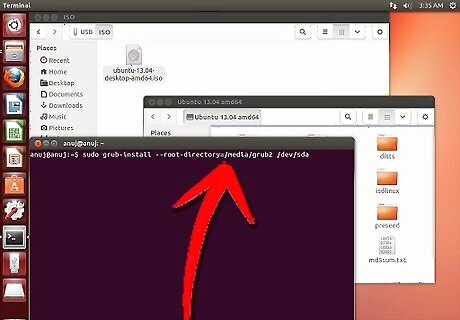
Install GRUB2 if it is not already installed. Type the following command into the terminal: sudo grub-install --root-directory=/media/grub2 /dev/sda.

Add a menu entry for your Ubuntu ISO. Here are a few examples. Type the following command into the terminal: sudo gedit /etc/grub.d/40_custom and paste these menu entries to the end of the file. Replace /PATH-TO-UBUNTU-ISO/FILENAME.iso with the appropriate path. On my system it would be /home/myUserName/Downloads/lubuntu-natty-i386.iso=====menuentry "Ubuntu 10.10 Desktop ISO" {loopback loop /PATH-TO-UBUNTU-ISO/FILENAME.isolinux (loop)/casper/vmlinuz boot=casper iso-scan/filename=/PATH-TO-UBUNTU-ISO/FILENAME.iso noeject noprompt splash --initrd (loop)/casper/initrd.lz}menuentry "Linux Mint 10 Gnome ISO" {loopback loop /FILEPATH/linuxmint10.isolinux (loop)/casper/vmlinuz file=/cdrom/preseed/mint.seed boot=casper initrd=/casper/initrd.lz iso-scan/filename=/FILEPATH/linuxmint10.iso noeject noprompt splash --initrd (loop)/casper/initrd.lz}

Make make the custom menu entries active, run "sudo update-grub"


















Comments
0 comment