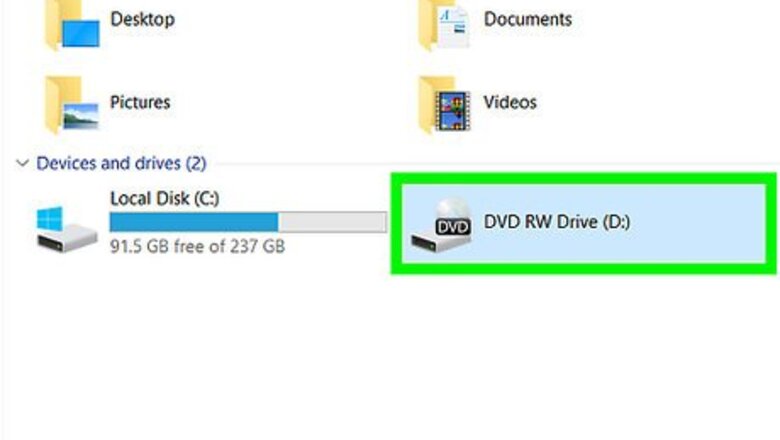
47
views
views
With a simple trick, it's possible to burn files to CD/DVD R's multiple times. This process is called "burning with multi session" and it's easy even for inexperienced computer users to understand and perform.
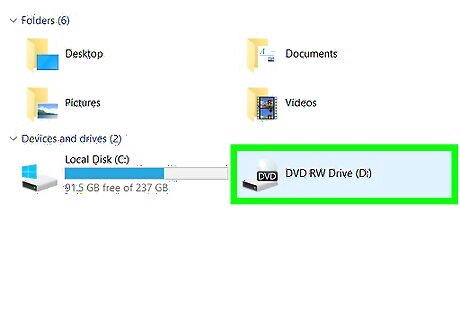
Insert a blank DVD-R, DVD+R, CD-R CD+R into your disc drive.

Install Nero on your computer or any other CD/DVD burning software.
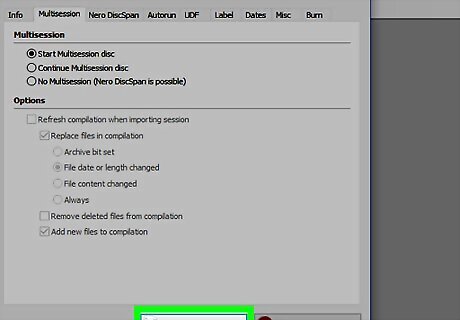
Select the files to be written on the DVD and then click next, after you will be asked if you want to burn the DVD in multi session or not.
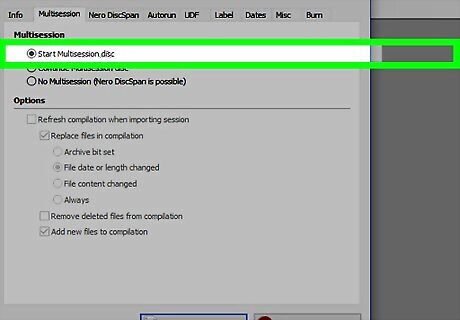
Select "burn with multi session".
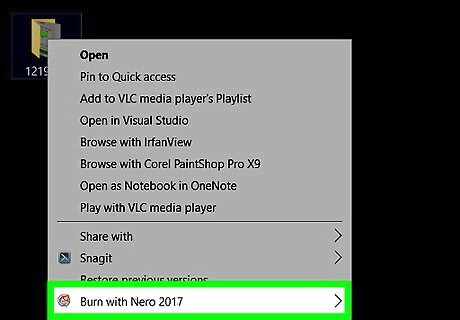
Once the burning process is complete, insert the DVD again into your driver and this time you can write it in usual manner.
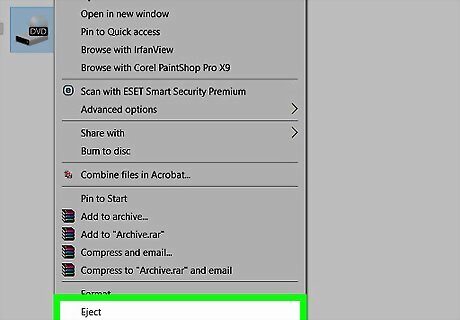
Finished.


















Comments
0 comment