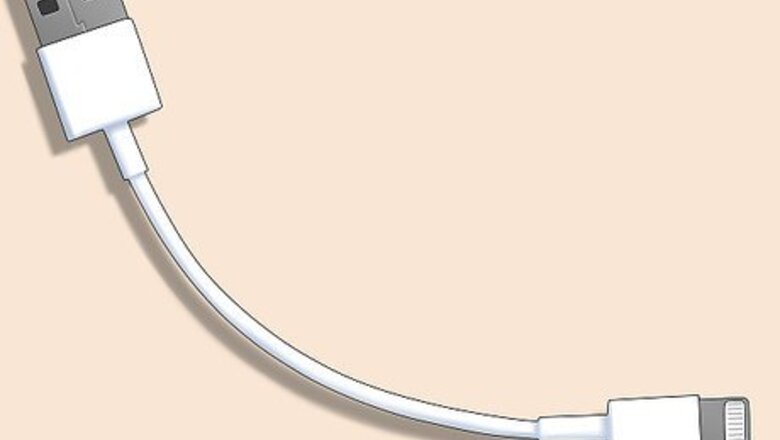
views
Charging With a Computer
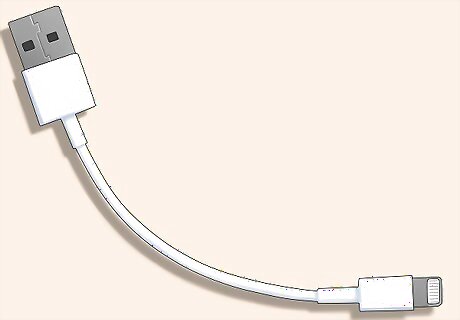
Find your USB charging cable. The cable is included with purchase of an iPod Nano. If you lose your iPod charging cable, you can purchase a cable at Apple.com or you can purchase a generic cable at most tech or office supply stores. First through third generation iPod Nano models may have arrived with a Firewire cable, which can also be used to charge your iPod. Your computer must have a Firewire port with more than 4 pins.
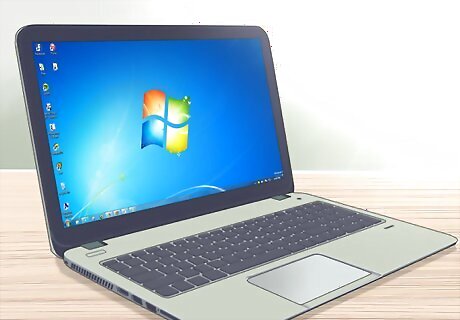
Turn on your computer. The computer must have a free USB port.

Connect the iPod Nano to the Apple USB charging cord, using the long and flat 30-pin port on the bottom of your Nano.
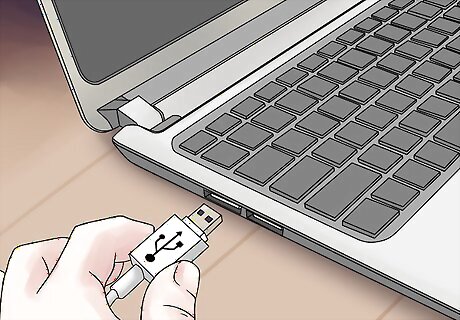
Connect the USB cable on the other end to your USB port in the computer. Make sure the USB port is directly connected to your computer. A USB port in a removable keyboard will not power the iPod. You can use a USB hub to charge your iPod. This device is similar to a power strip. It plugs into your USB port and gives you several more USB port on which you can connect cables or flash drives.

Make sure your computer will be active for 1 to 4 hours. Fully charging an iPod battery takes 4 hours. Charging it to 80 percent takes about 1 hour and 20 minutes. Your iPod will stop charging if the computer goes into standby mode or is turned off. Keep the top open on your laptop computer, to keep it active longer.
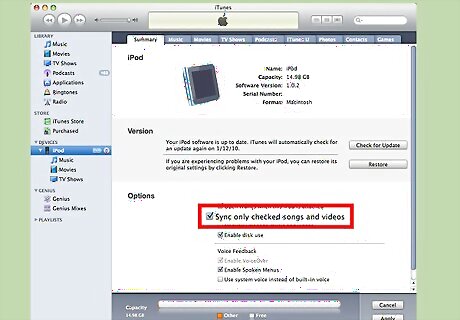
Sync your iPod while it is charging. iTunes will pop up when you plug in your iPod. You will have the option to sync the iPod or download updates. If you have set your iPod Nano to automatically update or sync when it is plugged into the computer, it will do so now. If your iPod is set to automatically sync and you do not want it to, you may want to use the power adaptor method of charging.
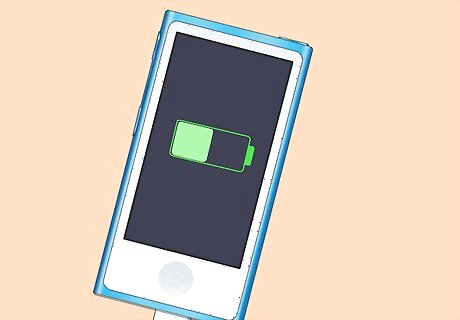
Wait until the power icon on your iPod screen says “Charged.” When it is charging it may say “Charging, please wait.” Press the eject button on the left side of your iTunes program to safely eject the device when it is charged.
Charging With a Power Adaptor
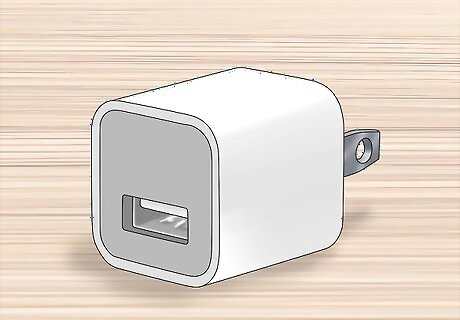
Purchase an Apple power adaptor. This is a plug with an inlaid USB port. It fits a standard 2-pronged outlet and is compatible with your Apple USB charging cord. You can also find generic USB power adaptors online or in technology stores.

Plug the USB power adaptor into a plug in your home. You can also plug it into a power strip.

Insert the 30-pin end of the charging cable into your iPod Nano.
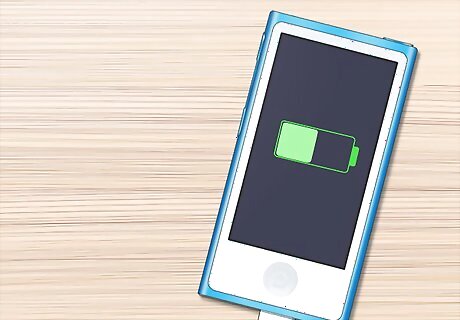
Look on the display of your iPod Nano. It should say “Charging, please wait.” If it does not appear to be charging, it may be improperly connected to an outlet.
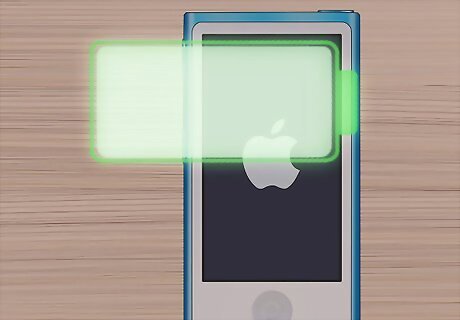
Leave it to charge for 1 to 4 hours. Apple reports that you do not need to empty the battery and charge it all the way to preserve good battery function. Lithium batteries do not require this the way nickel-cadmium batteries do.











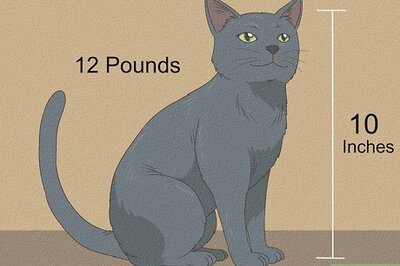
Comments
0 comment