
views
Downloading Your Facebook Data on a Computer
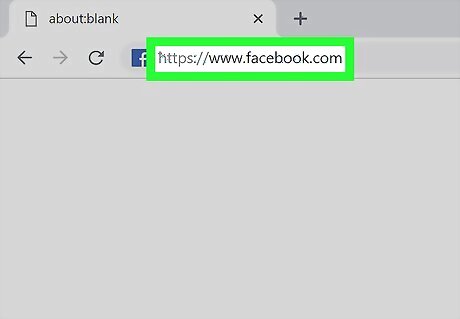
Go to www.facebook.com in a web browser. If you're not signed in to Facebook, you'll need to enter your login information before proceeding.
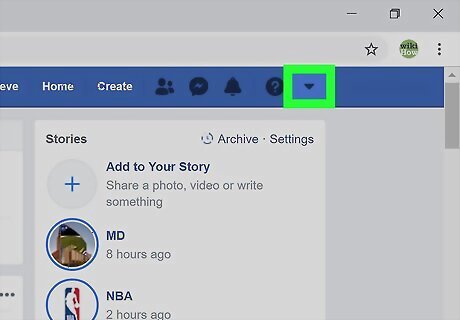
Click ▼ in the top right corner of your home screen.
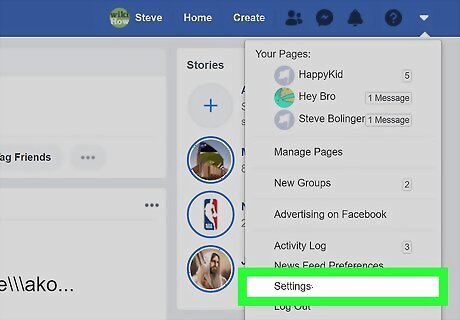
Click on Settings.

Click on Your Facebook Information. This option appears on the left side of the screen.

Tap the View option in the Download Your Information section.
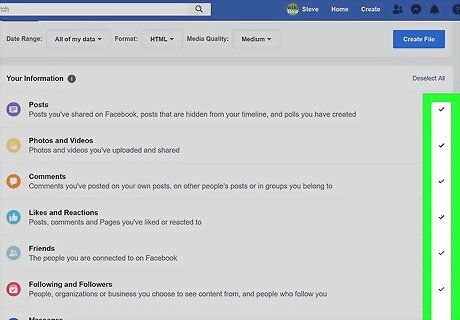
Use the checkboxes to select the specific data you wish to download. All the checkboxes are checked by default. Categories include posts, photos and videos, comments, friends, payment history and more. You can also specify a date range for the information you wish to download. Click on All of my data and use the calendar to choose a start date and end date.
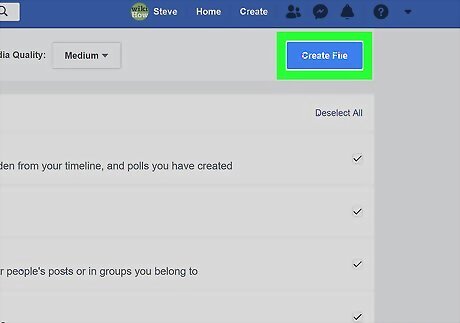
Click Create File. Facebook begins to create your information file. Personal information files aren't immediately available and will usually take a few days to compile. Facebook sends you a notification once the file is ready for download.
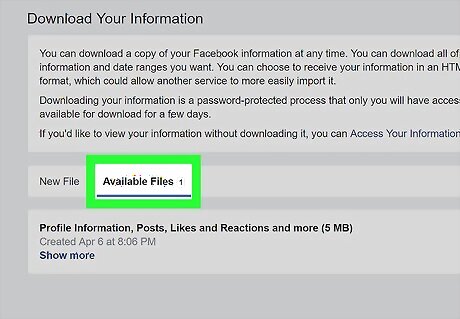
Click Available Files when you receive the above notification.
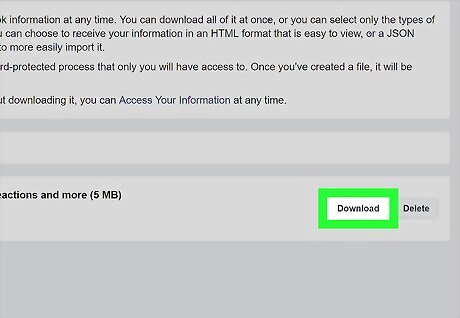
Click Download.
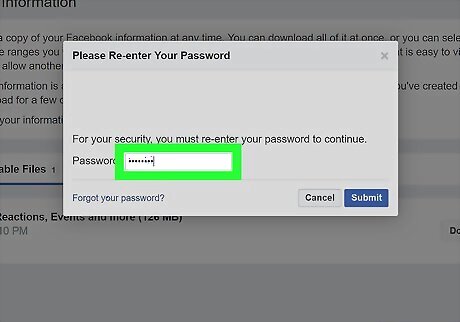
Enter your password when prompted. Facebook sends you the data file containing your personal information.
Downloading Your Facebook Data via Mobile

Tap the Facebook app to open it. The app icon looks like a white letter F on a blue background.

Tap the ☰ icon in the lower right corner.
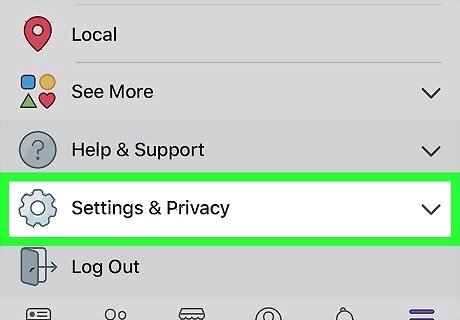
Tap Settings & Privacy. Depending on the type of phone you have, you might see Settings or Account Settings instead.
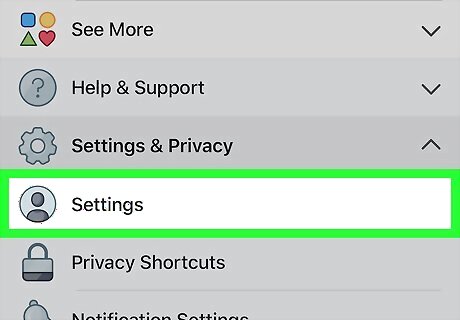
Tap Settings.
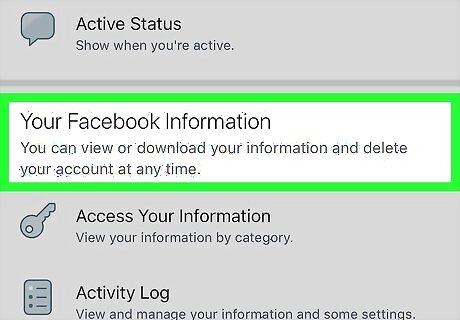
Scroll down to the Your Facebook Information section.
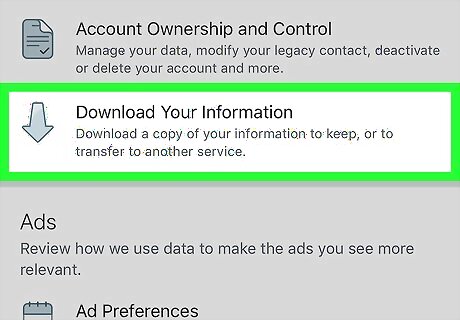
Tap Download Your Information.

Use the checkboxes to select the specific data you wish to download. All the checkboxes are checked by default. Categories include posts, photos and videos, comments, friends, payment history and more. You can also specify a date range for the information you wish to download. Tap All of my data and use the calendar to choose a start date and end date.
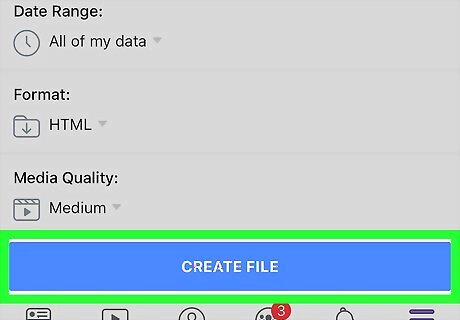
Tap Create File at the bottom of the screen. Facebook will begin to create your information file. Personal information files aren't immediately available and will usually take a few days to compile. Facebook sends you a notification once the file is ready for download.
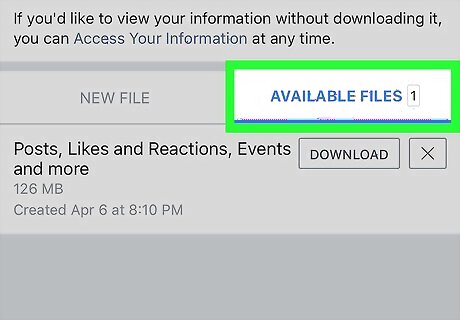
Tap Available Files when you receive the above notification.
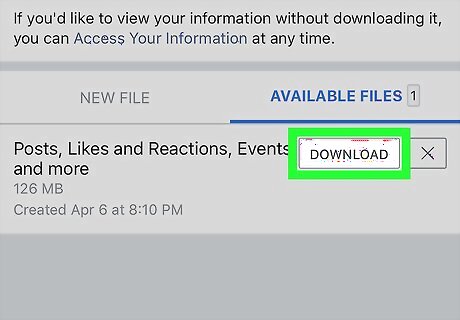
Tap Download.
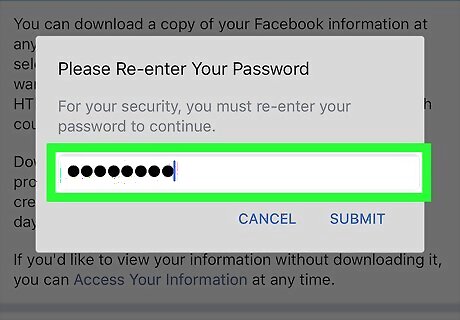
Enter your password when prompted. Facebook sends you the data file containing your personal information.














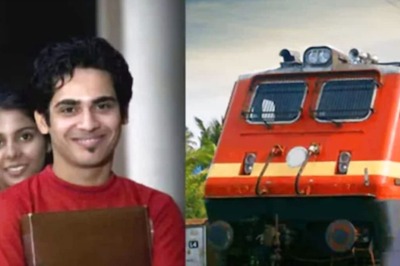

Comments
0 comment