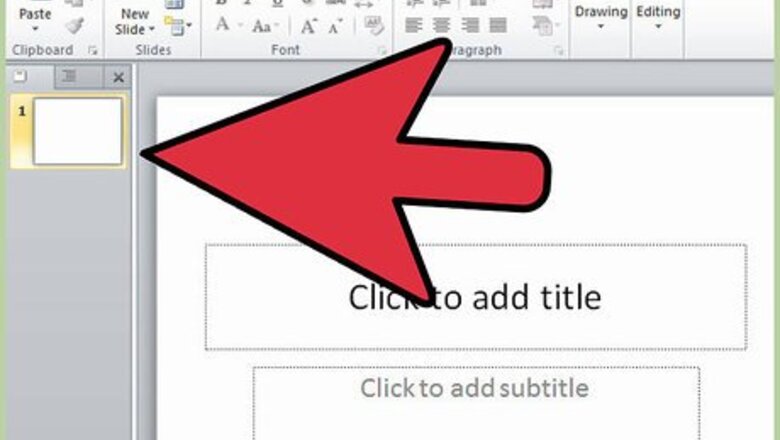
49
views
views
Do you want to make a small animated video on your computer but don't have any specialized software like Adobe Premier or Microsoft Movie Maker? If you have Microsoft Office these steps will walk you through making a basic movie like animation in PowerPoint.
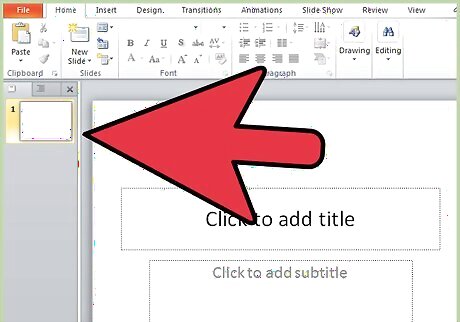
Open PowerPoint.
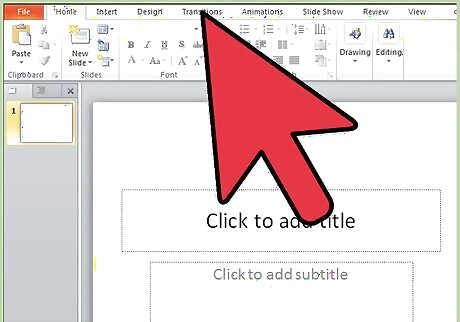
In PowerPoint, click on "Getting Started" and click "Slide Transition".
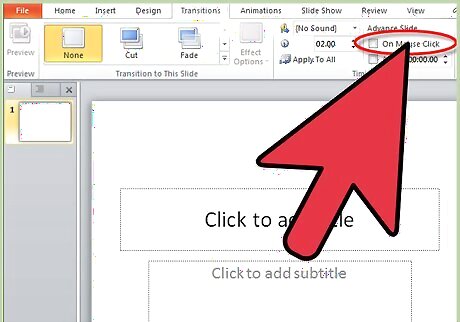
Set "On Mouse Click" to unchecked.
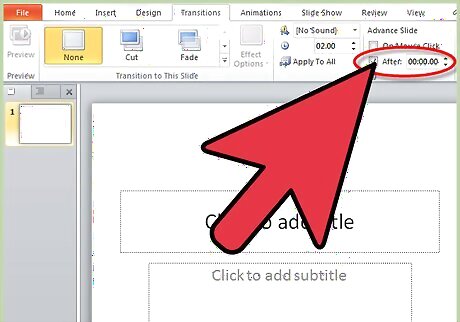
Check on "Automatically after" and set a value of 0 or 0.5 seconds.
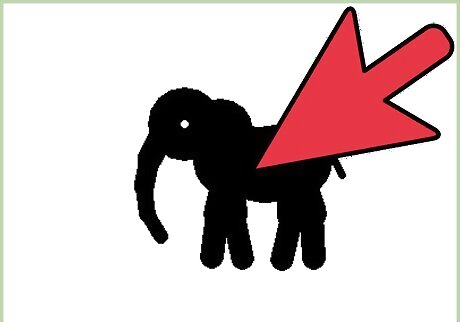
Make the various stages of your animation using any graphics editor or even by scanning drawings.
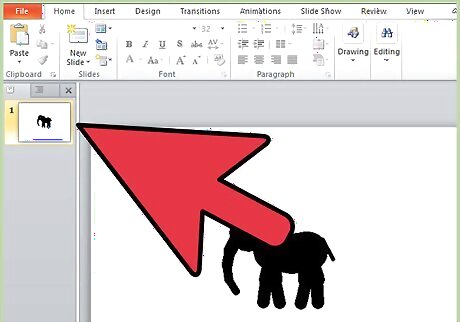
Import your first "frame" onto Slide 1 in PowerPoint.
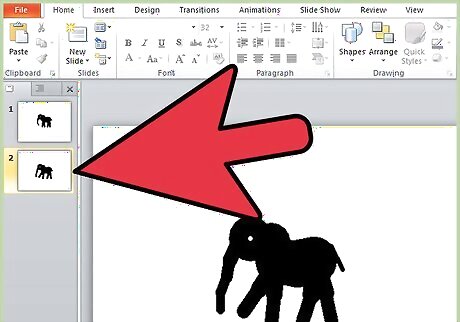
Duplicate the slide and move the frame slightly or import the next frame if you have drawn the various stages.
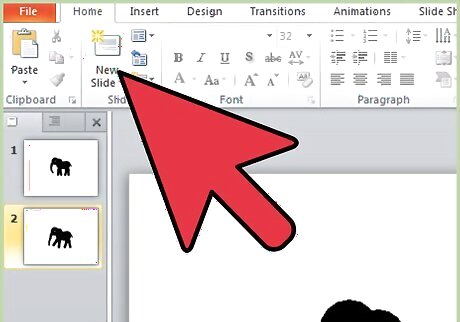
Repeat the process for each frame, or small movement.
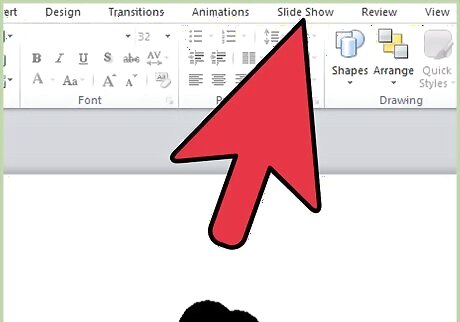
Once finished play the slide show, the automatic transitions and short transition time should create a basic animated movie.


















Comments
0 comment