
44
views
views
With Remote Desktop computing, you can connect to a computer that is at work, or anywhere in the world as long as you have an internet connection. Here is the catcher. If you want to print using your local printer then you have a few steps to do in order to have the ability to print.

Download the drivers for your local printer.

Set up a printer on the Remote desktop system, using the lpt1 port
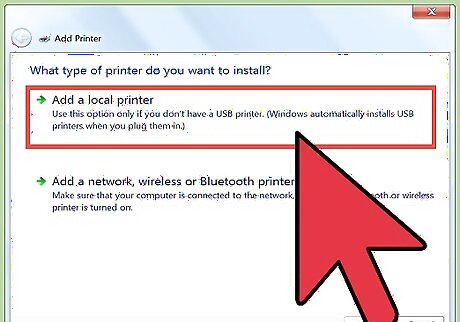
Install Printer Software and choose have disk. Browse to the folder you put the drivers in.
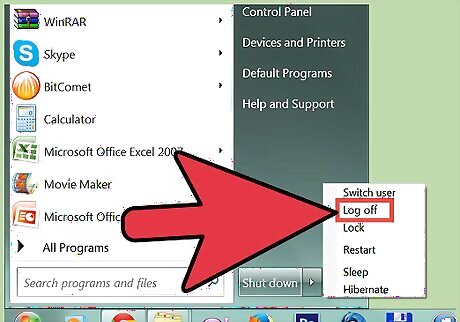
Once you have installed the printer on the lpt1 port, you log off.
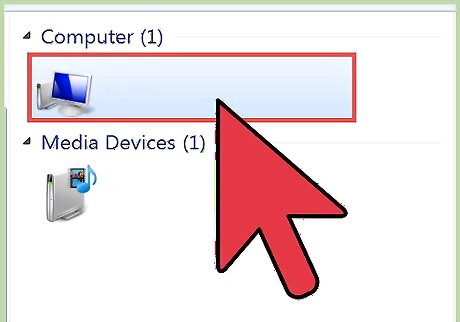
On your RDP icon (if you have created one), right click and edit.
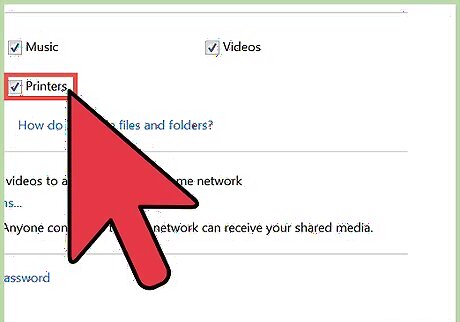
Choose the local resources tab and check printers.
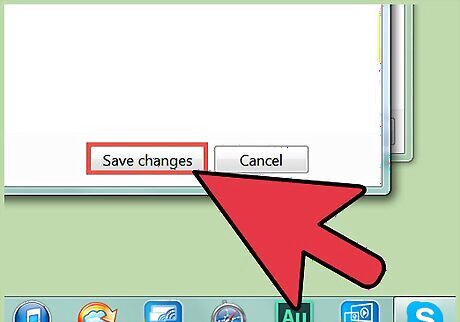
On general tab, save your settings.
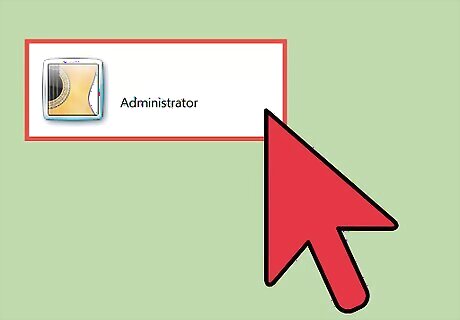
Log on, and you will then see your printers.
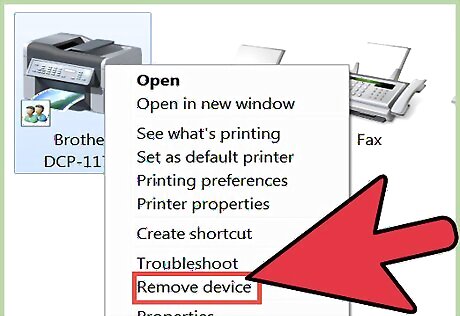
Delete the one you just setup on lpt1. Set the new one as your default. Test your printer by right clicking on the printer and go to properties and print test page.












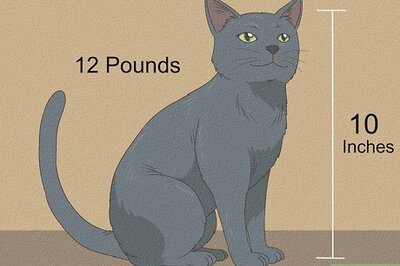
Comments
0 comment