
views
Millie Bobby Brown surprised fans by sharing photos from her secret wedding. The Stranger Things star got married back in May, a little over a year after she announced her engagement with Jake Bongiovi. Taking to Instagram, Millie shared a series of photos sporting her wedding dress and posing with her husband. “Forever and always, your wife,” she captioned them.
The photos revealed Millie wore a grand white gown for the wedding. The outfit featured a long, regal train. On the other hand, Jake was seen wearing a high waist pants and a white shirt with a jacket. The couple was seen posing at their wedding venue, sharing a kiss under an arch of flowers seemingly after exchanging their vows, and goofily posing in the garden. Check out the photos below:
Fans took to the comments section and showered her with love. “We got eleven married before GTA 6,” a comment read. “MILLIE I’M SO PROUD ,” added another user. A fan added, “You deserve all the happiness coming your way !! ♥️.” A fourth user said, “So happy for you both!! love you so much.”
People Magazine reported that the couple got married at Villa Cetinale in Italy. Millie opted a custom Galia Lahav gown. She styled the gown with a veil from Monvieve.
In a statement to People, Galia Lahav said, “Millie Bobby brought depth & complexity to her iconic role in Stranger Things, and now she brings grace & beauty to her special day in another iconic way.”
“I can’t wait to see her shine as she steps into a new chapter of her life and wish her and Jake only happiness, love & health for their future together,” the statement added.
The wedding was attended by family members and close friends.














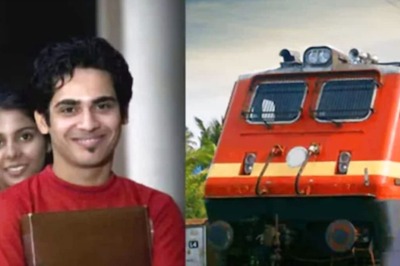

Comments
0 comment