
views
Apple recently announced its latest operating system for iPhones — iOS 17, which comes with numerous interesting features and updates, including StandBy mode, Contact Posters, NameDrop, and more.
With the latest iOS 17, the iPhone maker has also introduced an important update to the App Store app, informing users about the estimated duration of an app download once initiated.
According to Macrumors, when you tap the “Get" button in an app listing on iOS 17’s App Store, and the circular download symbol appears, the remaining time for the download to finish is shown in minutes and seconds.
If the installation is likely to take only a brief moment, the time remaining is not shown. The report said that the time it takes for a given app to download will depend on the user’s internet speed and the app’s file size, which is why users might only see how long it will take once the download has been initiated and the App Store server connection is established.
As per the report, it gives users a more accurate idea of how long a download is likely to take than a circular downloading symbol does, and users can always opt to cancel the download by tapping the cancel button within the circular icon if the remaining time is considered to be too long.
iOS 17 also brings a new NameDrop feature, whcih allows users to easily share contact information by bringing their iPhones close together. Both individuals can choose the specific phone numbers or email addresses they would like to share, and can also share their Contact Posters.
Also, Apple Maps is catching up on a key Google Maps feature on iOS 17 with the ability to download maps for offline use. Apple users can download a specific map area and access turn-by-turn navigation, view their estimated time of arrival, find places, and more when an iPhone is not connected to a cellular or Wi-Fi network.












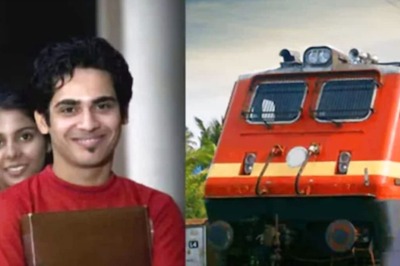



Comments
0 comment