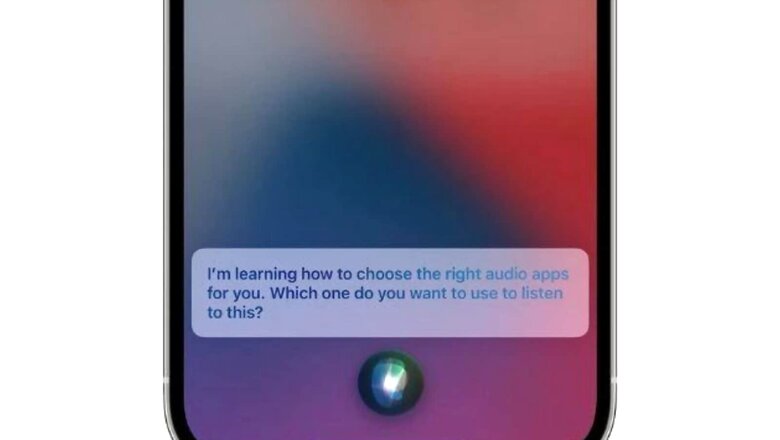
views
Have you ever been in a situation where you have been woken up by someone else’s alarm in your house and it is out of your reach to turn off? We all have been there and it gets quite irritating quite quickly.
Thankfully, if you live with your family and all of you use Apple devices, there is a way you can turn off anyone’s alarm with just your iPhone or iPad. The trick to do this is easier than you may think. Let’s take a look:
ALSO READ: YouTube Is Bringing This New Feature To Tweak Your Viewing Experience
So next time you hear someone’s alarm in your family, just pick up your iPhone or iPad, and tell Siri. Just say “hey Siri, turn of the alarm on [family member’s name] iPhone. For example, if your family member’s name is Anna, just say “hey Siri, turn off the alarm on Anna’s iPhone." Once you give the command, Siri will ask you to confirm if you want to stop the alarm that’s going off on the other person’s phone, to which, you can respond with “Yes" or “no" or tap the on-screen options.
WATCH VIDEO: Apple iPhone SE 2022 Launched At Rs 43,900: India Availability, Specs And All Details
This feature, however, will only work if the user in your family also owns an iPhone and is included in your Family Sharing group. They should also identify with on the Family Sharing group with the same name you use in the Siri request. Further, it is also important to note that both iPhones should be connected to the same Wi-Fi network.
Read all the Latest Tech News here


















Comments
0 comment