
views
Google has rolled out its second screen “companion mode” to the Meet app on Android and iOS. Companion Mode allows users to participate in a Meet call using an in-room audio/video conferencing system rather than their own PC. The feature was originally introduced for the web.
“Beginning today, you’ll be able to use companion mode with your Android and iOS devices,” Google said in a blogpost.
“Using Companion mode from your mobile device is a quick, light-weight way to participate in meetings without opening a laptop. This can be particularly useful in meeting spaces where room for a laptop is limited,” it added.
The feature allows you to access “interactive features and controls” while you’re in a conference room or large meeting space.
Users can use companion mode to — check-in to the room to be identified by name, share an emoji reaction without interrupting the speaker, raise their hand to indicate that they’d like to speak, turn on captions to view subtitles as everyone speaks during a meeting, and more.
Meanwhile, Google and Alphabet CEO Sundar Pichai has announced that the company has reached 100 million subscriptions to Google One service that allows additional storage for free services like Gmail, Drive and Photos, as well as access to more features.












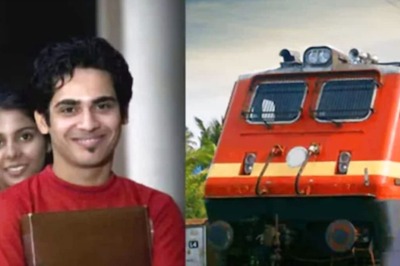



Comments
0 comment