
views
Google’s commitment to improving the user experience is evident in its latest feature, Circle to Search. This technology, initially available on select smartphones, enables users to easily execute image-based searches. Users can rapidly obtain relevant search results by circling an object or phrase within an image or screenshot. Google is now making this feature available to desktop users through its Chrome browser.
The new feature Circle to Search was released for iOS devices. It was initially introduced with the Samsung Galaxy S24 series, demonstrating its potential to revolutionise how we interact with information. Google then expanded the capability to more Android phones and added a Google Lens shortcut for iPhone users.
Google is bringing Circle to Search to Chrome for both Windows and macOS, making visual search more accessible to a larger audience. This change is consistent with the company’s goal of providing smooth and straightforward user experiences across all platforms.
According to 9to5Google, Google has launched a new feature called ‘drag to search’ on Chrome 127 and 128 beta versions for desktops and Chromebooks. It shows as a Google Lens icon in the address bar, next to the bookmarks option.
Users can activate this feature by simply clicking on the icon, which opens a new window indicating that they can “search anything on this page with Google Lens”. Following that, a custom selection window appears, which may be dragged to search for anything on the webpage. The feature’s user interface (UI) is comparable to that of the Android platform, with shimmering appearances on the selection window’s edges.
Google claims that a screenshot of the page is provided to the company when a user utilises the new features of Google Lens. The feature is considered experimental because it is only accessible in the web browser's beta version.
According to reports, an X (formerly Twitter) user originally revealed this capability in a string of posts back in May.












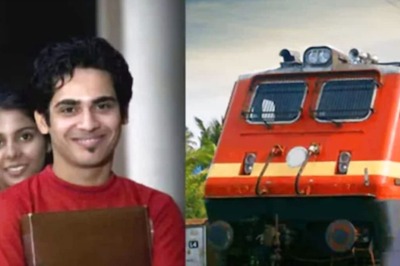



Comments
0 comment