
views
Social media platform Twitter has finally rolled out the OLED-friendly dark mode known by the name of ‘Lights Out’ for all Android users just days after releasing it for the test version of the Android app. Twitter had first launched out the Lights Out theme on its iOS app back in March this year. The Light Out mode is different than the usual dark theme and works specifically well for smartphones that have an OLED or AMOLED display. It turns the user interface of the Twitter app to pitch black instead of dark blue/grey in the Dark theme called ‘Dim’, thereby helping in saving more battery.
The Lights Out mode is available only if you download the latest version of the Android app, Twitter version 8.18.0 from the Play Store. Notably, the Lights Out Mode is now the default mode on Twitter when your system-wide setting is set on the dark mode, instead of the Dim Mode earlier. To manually switch on the Light Out mode on your Twitter app, go to the Settings and privacy option on the app, under which you will find the Display and sound button. Clicking on it will show you the dark mode appearance menu, under which you will find two options of ‘Dim’ and ‘Light Out’. Select ‘Light Out’ to activate the mode on your device.














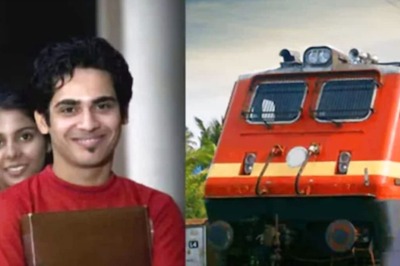

Comments
0 comment