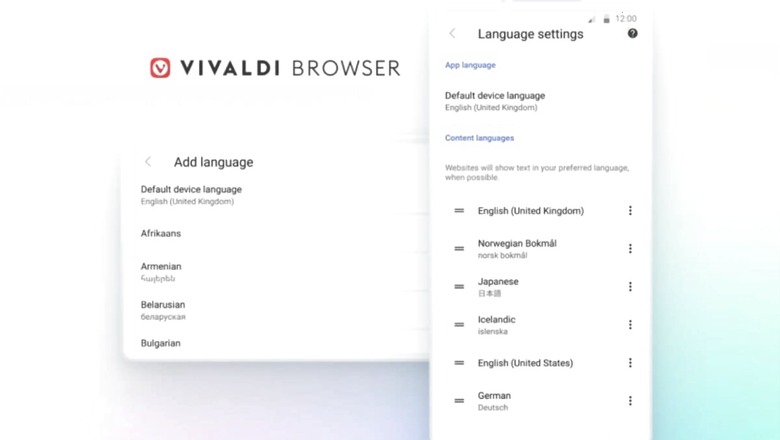
views
The Chromium-based Vivaldi browser has been updated, and its Android and desktop users both can enjoy new features. The Vivaldi v3.8 for Android and desktop brings privacy improvements such as blocking cookie dialogues and Google’s FLoC in addition to improved multilingual support and more. The latest version of Vivaldi is also available to download for free on mobiles and tablets running Android 5 or higher, Windows, macOS, Linux computers, and Chromebooks.
Vivaldi says the solution to those annoying cookie dialogues and banners that basically shows “allow” or “accept” popups, is its new Cookie Crumbler. The feature is available on both desktop and Android app and is built-in Vivaldi’s Ad and Tracker Blocker. To enable the setting, Android users can head to Settings > Privacy > enable Tracker and Ad blocking > Manage Sources> ad blocking sources and enable the ‘Remove cookie warnings’ lists. The same method applies to its desktop client. Some sites may not let users in at all and may not work as expected as they require cookie consent for some functionality but users can disable Vivaldi AdBlocker on those sites to disable the Cookie Crumbler. The company says that blocking cookie consent dialogues may not have the same result as rejecting all cookies on some websites.
The Vivaldi Android app has also added a new option to access the Start Page from the Address Bar – a quick way for users to get to their Speed Dials faster. Users can also switch it off manually by heading to Toggle it and off from the Vivaldi menu > Settings > Appearance.
Vivaldi is also rejecting Google’s FLoC that builds profiles and tracks users in the absence of third-party cookies. The company claims as FLoC has privacy risks, and the component has been blacklisted from this update onwards. It means it will not be downloaded and will be removed if it has already been downloaded. Notably, Vivaldi desktop’s Panels have been rebuilt with new icons and light design. Just like Keyboard Shortcuts, mouse gestures can now be turned on and off in Quick Commands.
Read all the Latest News, Breaking News and Coronavirus News here. Follow us on Facebook, Twitter and Telegram.


















Comments
0 comment