
views
Apple has spoilt its iPhone users with iMessage for many years, but locking them inside the ecosystem means Android users cannot use the platform. Google has tried different ways to make the SMS relevant but its efforts have mostly come to nought.
But with the rich communication services or RCS, the company found the best way to give users the mix of an SMS service that also supports multimedia features like emojis and more. Google brought the RCS technology and integrated it with its Messages app for Android smartphone users. So, what is RCS messaging, how does it work and can you use it on all smartphones? Here’s everything you need to know about this dynamic messaging service.
Also Read: Apple CEO Tim Cook Hints At ‘Something Exciting’ Coming In AR: Mixed Reality Headset Coming?
What is RCS Messaging
RCS was introduced way back in 2007 and was heralded as the successor to the age-old SMS service. The feature works in tandem with the telecom operators who run the network for RCS messaging via data. But with the takeover by the GSM Association (GSMA), RCS was selected as the standard to be used by all telcos, phone brands and even software companies.
Everyone expected RCS to become the popular choice in the industry but the lack of interest and effort from the partners derailed its progress, which meant the likes of WhatsApp and iMessage had an upper hand over RCS for Android users.
What can RCS Messaging Offer?
RCS messaging is the Android version of iMessage and its features are similar to those you have on apps like WhatsApp. It supports multimedia messages, rich text content, lets you share files, videos and even images. All of these were never possible on SMS and so RCS was supposed to be a logical and modern successor for smartphones.
You can also receive other items such as a digital boarding pass, which can be used at the airport terminals. It would have also been the one-stop shop to purchase items without downloading other shopping apps. Alas, none of these have come to fruition so far.
Does RCS Have a Future?
RCS was struggling to make an impact in the market until Google entered the scene a few years back and took over the charge to make it relevant. Google opened up its Messages app to support RCS and offered its own network to run the service.
At the Google I/O 2022 keynote, the company claimed it has over 500 million users on the RCS network. The service is available in markets like the US, UK, France, other parts of Europe and countries such as India as well. Except for Russia and China, RCS is operating in most parts of the world, and it is safe to say that Google has made sure RCS has a future, albeit still in its infancy.
How to enable RCS Messaging On Your Phone
Android phone users can head over to the Settings of the Messages app and see if the Chat features option is available. You can manually enable or disable the service based on your requirement. Remember that you need an active data pack to send/receive messages via RCS.
If not enabled, your messages will not be sent even via the SMS route. You should also make sure that the receiver has support for RCS messages, or else they will get the message in SMS format.
Also Read: Elon Musk’s $44 Billion Twitter Deal Gets Board Endorsement
RCS messages are claimed to be secure, with the help of client protocol encryption standards. In fact, RCS messages are said to be spam-free but recently, Google was forced to disable the feature in India, where people were getting spam messages via RCS.
Even after being in the market for all these years, RCS is still new as a product, and we are hoping that Google finds the right push to make it a mainstream product in the near future.
Read all the Latest News , Breaking News , watch Top Videos and Live TV here.











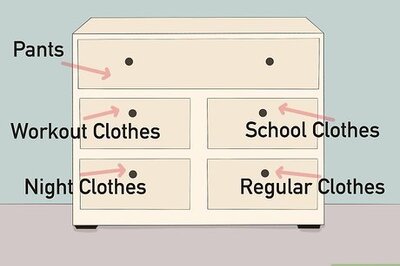





Comments
0 comment