
views
WhatsApp has been actively introducing a slew of new features to improve the user experience, primarily focusing on expanding its Channels features. However, recent developments suggest that the Meta-owned chat app is extending its attention to other sections as well.
According to WABetaInfo, a source for new WhatsApp features, the messaging platform is currently working on revamping the user interface for its status updates tab, as identified in WhatsApp Beta version 2.24.4.23 within the Google Play Beta program.
This upcoming update is intended to improve the accessibility of status updates. Currently situated at the top of the updates tab, the status updates will undergo a transformation that allows users to preview shared updates through thumbnails, eliminating the need to open them to reveal their content.
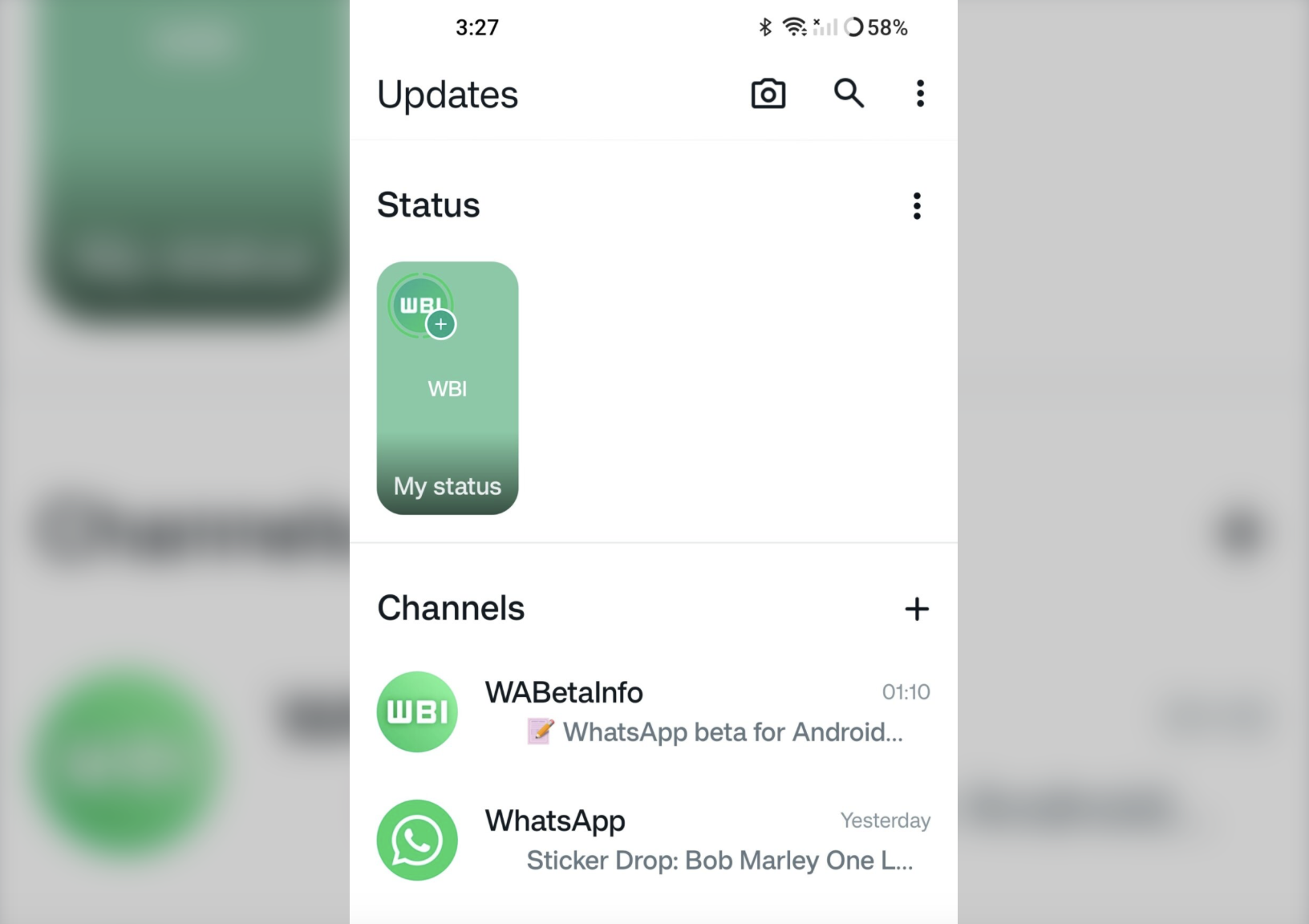
The new design adopts a card-like user interface reminiscent of the one featured in the Facebook mobile app.
Once fully implemented, these updated status displays will replace the current circular style updates. Moreover, this update aligns the WhatsApp design language with Meta’s other products, such as Facebook.
It’s important to note that this change is still in the developmental stage and is expected to be included in a future release of the app. Even if users install the latest beta version, they will not observe these changes.
In related news, WhatsApp has doubled down on its spam protection efforts by allowing users to block users directly from the lock screen. This saves time needed to block someone by helping you avoid various submenus and the unnecessary hassle of finding and opening a chat.














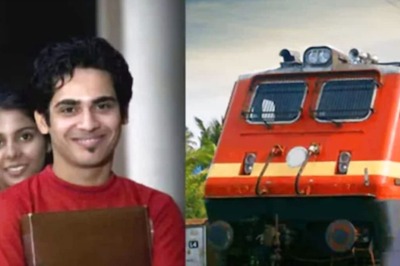

Comments
0 comment