
views
Aadhaar card has become one of the essential documents for various government services. It’s a proof of address and proof of identity containing a photo. Aadhaar details can be updated anytime, including photo. Here’s how you can update the photo in your Aadhaar card.
There is a small fee of Rs 100 to change your Aadhaar card photo. Also, the change of photo in Aadhaar card requires a visit to your nearby Aadhaar Permanent Enrolment Centre. Online changes for biometric and photo updates are not possible.
How to Change Aadhaar Card Photo?
– Visit Your nearest Aadhaar Permanent Enrolment Centre.
– Fill in the enrollment form, available online or at the centre.
– Submit the form.
– The executive will take your photo.
– Pay Rs 100 to update the biometric details.
How to Download Updated Aadhaar Card with New Photo?
– Log on to UIDAI’s official portal
– Click on the ‘Download Aadhaar’ option in the My Aadhaar section of the homepage
– Choose between ‘Aadhaar Number’, ‘Enrolment ID’ and Virtual ID as the method for e-Aadhaar download
– Now enter the details of your selection.
-Verify the CAPTCHA code before sending an OTP on your registered phone number.
– Enter OTP to verify the process.
– Your password protected e-Aadhaar will be downloaded on your device.
According to UIDAI, the first four letters of your name (in caps) and your year of birth is the password of this e-Aadhaar.












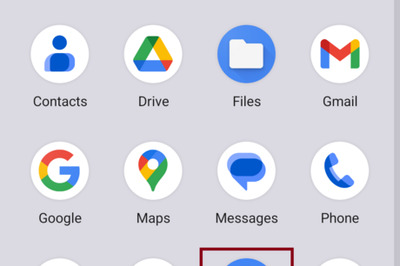



Comments
0 comment