
views
Cancelling Evolution With the B Button

Wait until your Pokémon starts to evolve. The majority of Pokémon evolve when they reach a certain level. A Pokémon "levels up" (gains a level) by gaining experience points from fights. The level that triggers an evolution varies from Pokémon to Pokémon. If you're unsure when or how a Pokémon will evolve, this information is easy to find online. You can check the Pokémon's page on a Pokémon resource site like Bulbapedia, for instance. Note that select Pokémon will only evolve by using special items or by meeting special conditions. For example, Most Eevee evolutions require an evolutionary stone to evolve (Flareon, Vaporeon, Leafeon, Jolteon) while Espeon requires a certain level of friendship to be reached between 6 am-6 pm, and Umbreon requires friendship to be reached from 6 pm-6 am. Sylveon requires a soothe bell to be held while it reaches the correct level of friendship, and you must be in the appropriate location for Eevee to evolve into Glaceon.
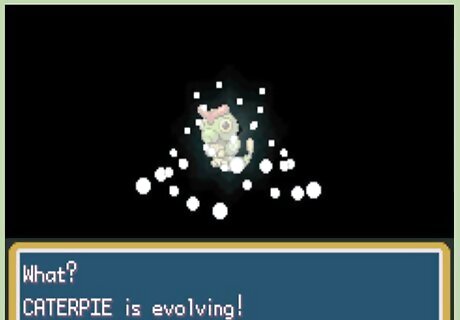
Watch for the evolution animation. When you get your Pokémon to a high enough level (or use an evolution stone, etc.), you will see an evolution dialogue screen with "What? (name of Pokémon) is evolving!" or a similar message. Wait for the evolution "animation" to appear. The screen may flash and the Pokémon may "blink" between its current form and its next evolution. More modern Pokémon games generally have fancier evolution screens than older games, but the general idea is the same for all games in the series.

Press B repeatedly. As soon as you see the animation begin, press the B button rapidly. Don't wait too long or the evolution will finish. Eventually, you will see "Huh? (name of Pokémon) stopped evolving!" or a similar message. At this point, the evolution is canceled. If your Pokémon gained a level, it will keep its level but will stay in the same form. Warning: The Pokémon Gimmighoul is the only Pokémon you can't stop from evolving by pressing B.

Repeat as needed. Cancelling an evolution once will not cancel it in the future. If your Pokémon starts to evolve again, you will need to repeat the process above to cancel it. If you don't, it will evolve. For Pokémon that evolve normally from leveling up, you'll need to cancel every time the Pokémon gains a level.
Preventing Evolution With an Everstone
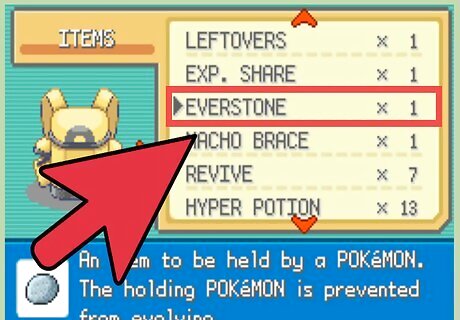
Obtain an Everstone. This is a special item that gives you a more efficient way to prevent a Pokémon from evolving. While the Pokémon "holds" the Everstone, it will not evolve, even if all of the normal conditions for evolution are met. Everstones are only in games from Generation II onward. In other words, they do not appear in the original Pokémon Red/Blue/Yellow games.

Have the Pokémon hold the item. Open the Items menu and assign the Everstone to be held by the Pokémon you want to evolve. The Pokémon can hold the item the same way it would hold a berry or similar item. While it is holding the Everstone, it will not evolve from leveling up.

Learn where to find Everstones in Gold/Silver/Crystal. In these games, you can find Everstones: By fighting wild Geodudes and Gravelers By taking second place in the Bug-Catching Contest in Johto National Park. By talking to Bill's grandfather on Route 25. By showing Professor Elm the Togepi that hatches from the Mystery Egg.

Learn where to find Everstones in Ruby/Sapphire/Emerald. In these games, you can find Everstones: By fighting wild Geodudes and Gravelers On the second basement floor of Granite Cave (located off Route 106).

Learn where to find Everstones in Fire Red/Leaf Green. In these games, you can find Everstones: In the Rock Tunnel (off Route 10).
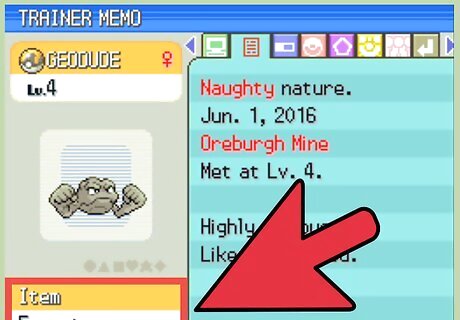
Learn where to find Everstones in Diamond/Pearl/Platinum. In these games, you can find Everstones: By fighting wild Geodudes and Gravelers By playing the mining minigame in The Underground. An Everstone occupies a space four squares wide and two squares high.

Learn where to find Everstones in Heart Gold/Soul Silver. These games have Everstones in the same spots as Gold/Silver. In other words, you can find Everstones: By fighting wild Geodudes and Gravelers By taking second place in the Bug-Catching Contest in Johto National Park. By talking to Bill's grandfather on Route 25. By showing Professor Elm the Togepi that hatches from the Mystery Egg.

Learn where to find Everstones in Black/White. In these games, you can find Everstones: By fighting wild Roggenrolas, Boldores, and Gravelers. Randomly in dust clouds (which only occur in caves). From the man upstairs in the Castelia City Pokémon Center. You need to have traded with at least 10 different people to receive the item.

Learn where to find Everstones in Black 2/White 2. In these games, you can find Everstones: Randomly in dust clouds (which only occur in caves). From the butler on 23F of the building south of the market in Driftveil City. From Join Avenue's Antique Shop.
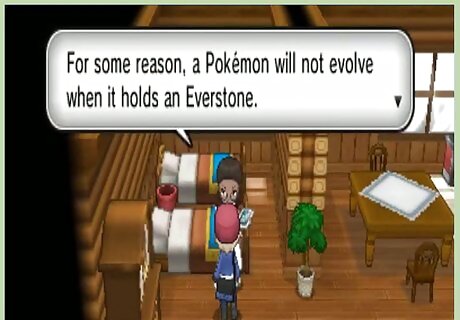
Learn where to find Everstones in X/Y. In these games, you can find Everstones: By fighting wild Roggenrolas, Boldores, and Gravelers. By fighting Psychic Inver on Route 18. From Balloon Popping Level 3 in the PokéMileage Club. From a scientist in Geosenge Town who is in a house northwest of the Pokémon Center.
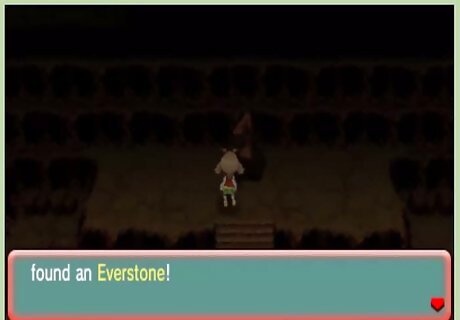
Learn where to find Everstones in Omega Ruby/Alpha Sapphire. In these games, you can find Everstones: On the second basement floor of Granite Cave (located off Route 106). By fighting in the Inverse Battle Stop. You must receive a score of between seven and nine to have a chance of winning an Everstone.











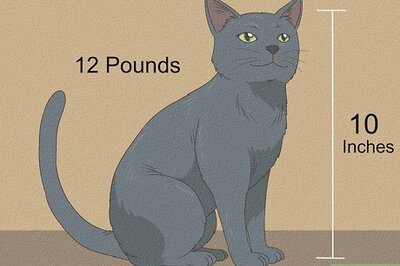

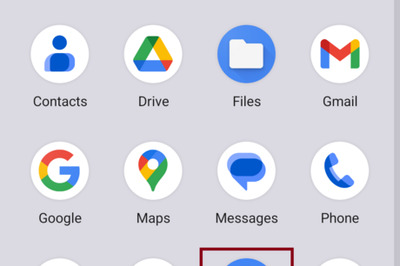



Comments
0 comment