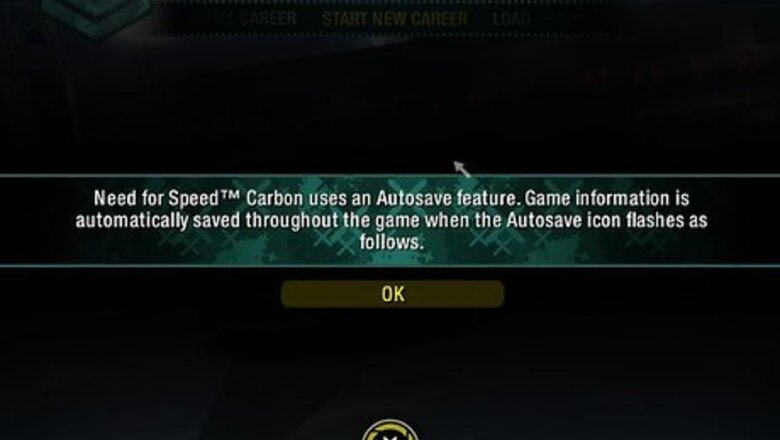
views
Turning Off the Autosave Feature
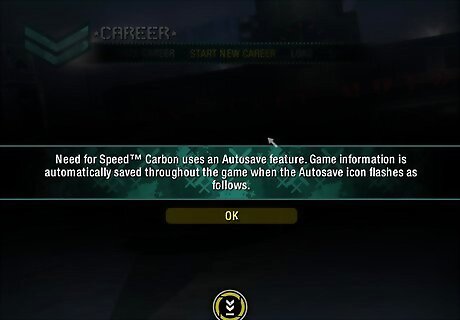
Know what the autosave feature is. Autosave is a feature in Need for Speed: Carbon’s career mode that automatically saves your progress as you play the game. If it is enabled, it means that once you choose the wrong pink slip after the contest with Angie, you can never go back and try to right your wrong. On the other hand, with autosave disabled, you can keep retrying till you end up with the elusive pink slip!

Launch the game. You can open the game from the Start menu (Start >> All Programs >> Electronic Arts >> Need for Speed: Carbon) or from the desktop by double-clicking its icon.

Open the Main menu. When it finishes loading, press Enter to display the Main menu.

Go to Options. Scroll rightwards by repeatedly pressing the Right arrow key and choose “Options” by pressing Enter. This is the rightmost option on the menu.

Go to Gameplay. On the Options menu, choose “Gameplay.” This is the third option.
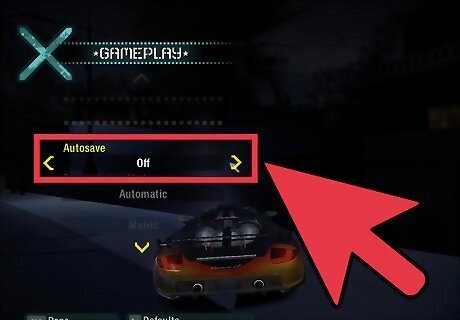
Turn off autosave. The very first option on the Gameplay window is “Autosave,” which can be toggled off and on by pressing the right arrow and left arrow keys. Leave the setting at Off and press Escape.

Go back to the Main menu. Press Escape repeatedly to return to the Main menu.
Racing with Angie

Go to Career mode. On the game’s Main menu, choose the first option, “Career,” by pressing Enter.

Resume career. On the Career menu, choose “Resume Career,” also the first option. This will return you to your Safe House. A Safe House is a hideout in the game that offers a respite from the cops and where you can customize your car(s) and manage your racing crew.
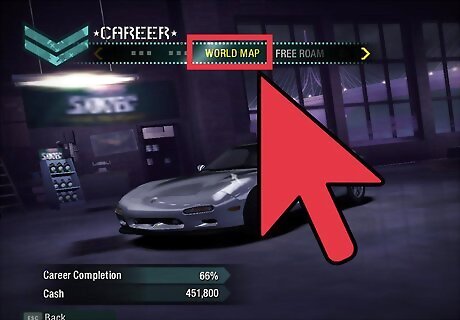
Go to World Map. On the Safe House menu, choose “World Map.” This will display a map of the city with icons representing all the available racing events.

Select a race with Angie. The Angie race is represented by a boss race icon—a pentagon with a star cut out in the middle. Use the mouse to click on the icon.
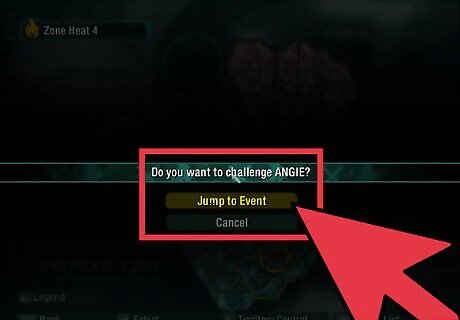
Start the race. On the menu that pops up, choose “Jump to Event.” This will take you right to the race. If you lose against Angie or choose the wrong slip, all you have to do is redo the race by following the steps above. If you find that you keep losing to Angie, you can proceed to the next part.
Purchasing a Tuner Car and Tuning It Up to the Maximum
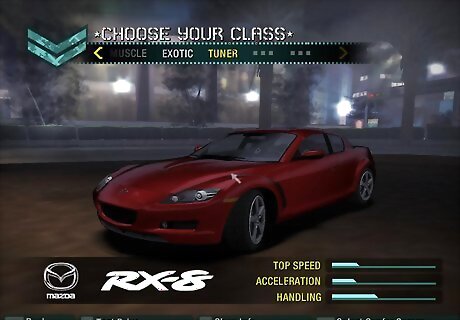
Know the three cars in Carbon. There are three classes of cars in Carbon—Tuners, Muscles, and Exotics. Of the three, Tuners have the best handling (they corner the best) but feature reduced engine power. Muscles have the highest top speeds and acceleration capabilities but poor handling. Since Angie’s Dodge Charger R/T is a Muscle, a great way to beat her is to race her in a Tuner with upgraded engine performance. This will give you good speed and acceleration while retaining the good handling of Tuner cars and allow you outrun her on the corners.
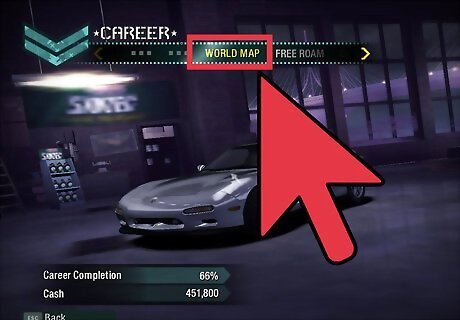
Go to World Map. On the Safe House menu, choose “World Map.” This will display a map of the city with icons.

Find the Car Lot icon. Car Lots are auto shops on NFS: Carbon and are represented by a yellow-colored icon of a house with a flat roof (the roof of a Safe House’s icon has an apex shape).
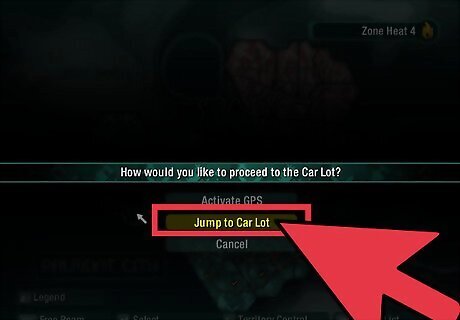
Go to Car Lot. Use the mouse to point and click it. On the menu that pops up, choose “Jump to Car Lot.” This will take you to the Car Lot.
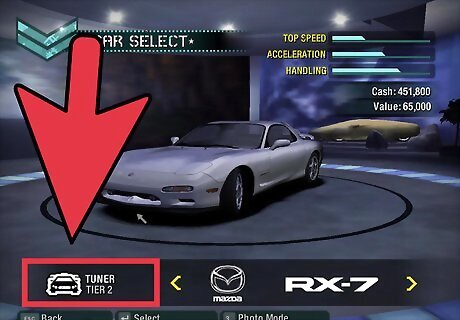
Select the car you want by scrolling rightwards or leftwards. The class of each car (i.e., Muscle, Tuner, or Exotic) is displayed near the top of the screen. Choose the Tuner car you want by pressing Enter.

Confirm your selection. Choose OK on the popup menu that appears to confirm the purchase.

Go out. Press Escape to exit the Car Lot.

Go back to your Safe House. On the World Map, find the Safe House icon. Safe Houses are represented by a yellow-colored icon of a house with an apex-shaped roof. Use the mouse to point and click it. On the menu that pops up, choose jump to Safe House. This will take you to the Safe House.

Open the Customization window. On the Safe House menu scroll rightwards and choose “Customization” by pressing Enter.

Go to Performance. On the Customization menu scroll rightwards and choose Performance by pressing Enter.
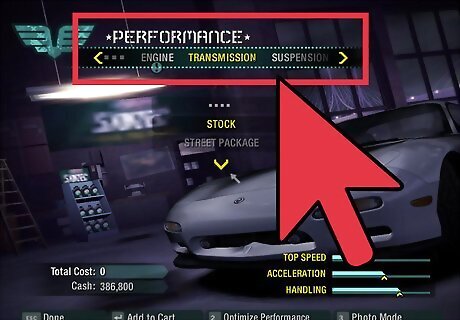
Select upgrades. On the Performance menu, the following categories of upgrades are available: Engine, Transmission, Suspension, Nitrous, Tires, Brakes, and Turbo. It is recommendable to purchase the best available upgrade in each category. To do this scroll leftwards or rightwards to choose a category. Scroll downward and choose the upgrade at the very bottom of the each list by pressing Enter. This will put the upgrade in your shopping cart.

Scroll leftwards or rightwards to choose a new category.

After going through all the categories, press Escape to return to the Customization menu.
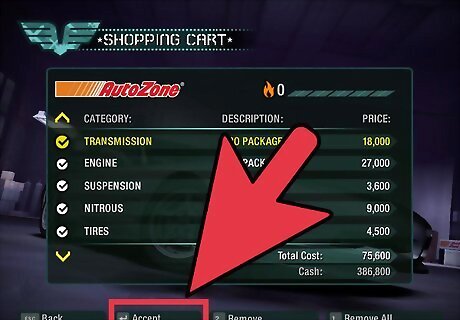
Purchase the upgrades. The next step is to pay for the upgrades in the shopping cart and thus apply them to the car. Press Spacebar to view the shopping cart and Enter complete the process.
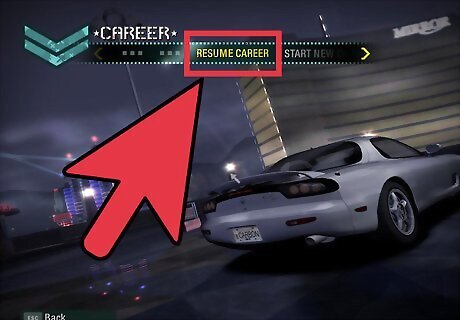
Press Escape to return to the Safe House menu. With a supremely tuned up Tuner car like you do now, you will find it much easier to keep challenging Angie and gain the pink slip to her car!

















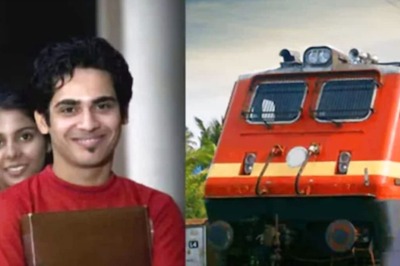
Comments
0 comment