
views
Deciding to Put Your Rabbit in a Trance

Consult your veterinarian. Many people feel strongly for or against trancing, and it’s best to hear what your vet has to say regarding your rabbit. If your rabbit suffers from many health issues, this is especially important -- putting a rabbit in a trance can be very hazardous to their health, but at the same time it can allow you to inspect a rabbit’s body for problems. Listen to what your vet says before deciding.
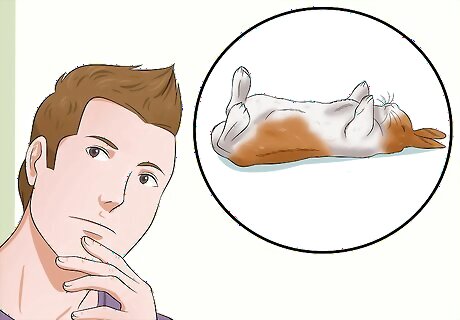
Decide if your rabbit needs trancing. If you believe your rabbit has been injured but you cannot find out where, or if you need to dress a wound, trancing might be your best option. If you’re just hoping to have an easier time clipping their nails or grooming them, it might not be worth it. It also might depend on the rabbit -- some rabbits seem to come out of it calm, while others are shaking in fear.

Practice what you will need to do. Watch the video at the end of this article. If you're nervous, ask a friend or family member to be present before you begin. It’s important that you be confident in your motions when dealing with your rabbit -- it will be able to sense if you are nervous or stressed.
Putting Your Rabbit in a Trance

Prepare yourself. Put a towel on your lap. Make sure you are in a chair where your rabbit’s head on your knees will be lower than the rest of its body. Gather everything you need nearby. If you’re trying to dress a wound, it would be the antibiotic and bandage. For grooming, it could be nail clippers, brushes, etc.
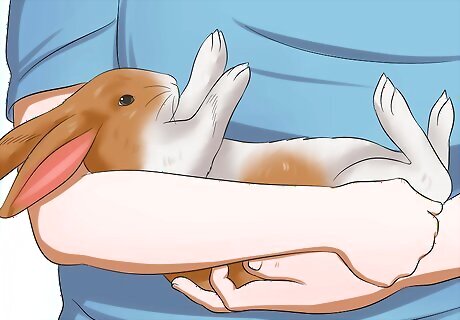
Pick up your rabbit. Use your right hand under the bunny’s front legs, and left hand on its rump. Have it in the crook of your arm -- sort of like snuggling a baby. Turn the rabbit over onto the towel on your lap. Be gentle! Your rabbit will be on his or her back -- a position they typically do not enjoy. Be sure the rabbit’s rump is higher than its head. The rabbit will struggle, but this normally doesn’t last long.

Calm the rabbit. Some rabbits will immediately go into a trance, others will need a little help. Rub your rabbit’s chest between its front paws with one hand. With the other, gently rub the head. This might send them into a trance immediately.

Support your rabbit’s body. Soon the rabbit will drop its head back and become immobilized. If the feet are shaking, just touch them and they should stop. Then pet your rabbit’s front paws, back paws and stomach just so they know you're there. Keep hold of your rabbit while in a trance because you can’t know when they will wake up, usually with jerking motions that could seriously injure them if you haven’t supported them properly.
Ending the Trance

Do whatever you need to quickly. Inspect, groom, or bandage your rabbit. It’s impossible to know how long your rabbit will stay in a trance, but 10 minutes is usually the maximum.

Be ready for your rabbit to wake up. It can feel like your rabbit just exploded to life in your lap! This is why it’s important to keep the rabbit’s body well-supported while in the trance. Other rabbits wake up more slowly and like to have their head rubbed while waking.
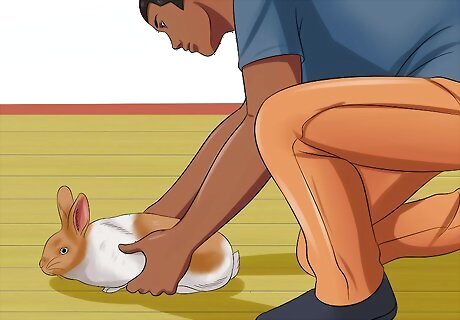
Hold the rabbit firmly and gently turn over when finished. Snuggle it for a moment. Put the rabbit down and pack away the supplies around you.

















Comments
0 comment