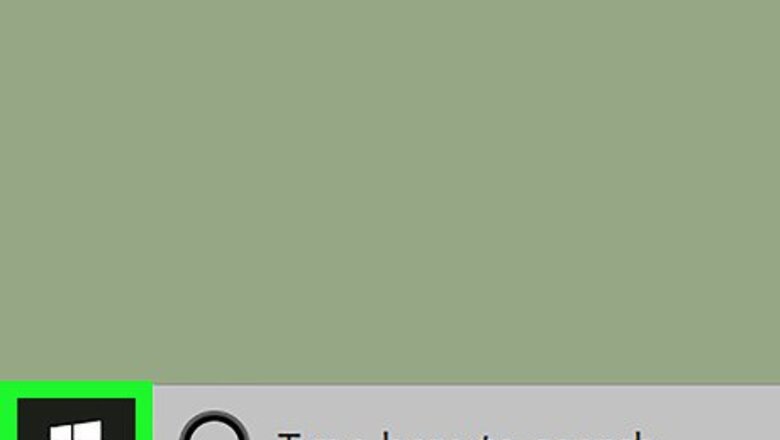
views
On Windows
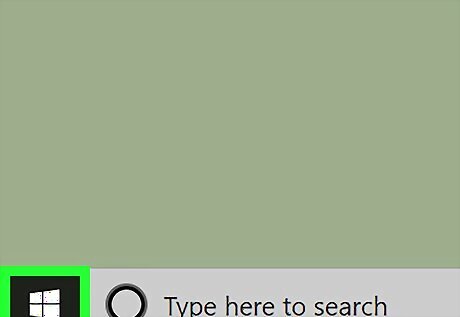
Open Start Windows Start. Click the Windows logo in the bottom-left of the taskbar to open the Start menu on your Windows computer.
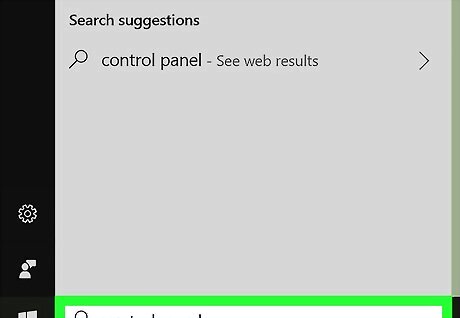
Type control panel. This will display the control panel app in the Start menu.
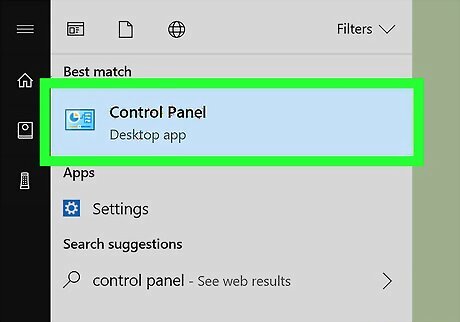
Click Control Panel. Click the Control Panel app icon that resembles a blue panel with graphs and charts on it.
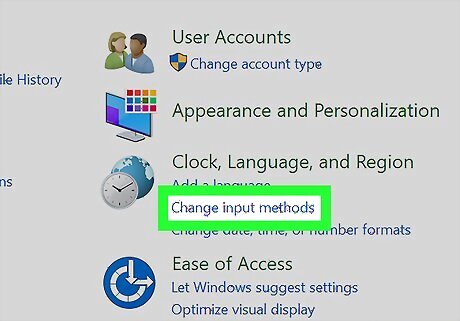
Click Change input methods. It's below the "Clock, Language, and Region" heading in the Control Panel options.
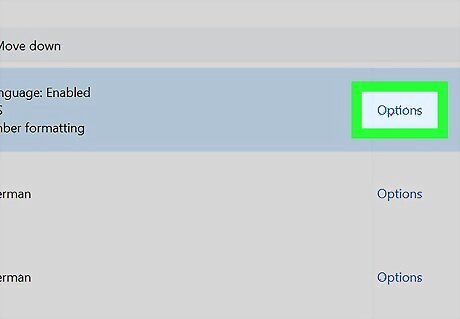
Click Options across from your current keyboard language. You will most likely find English (United States) as your current keyboard language. Clicking "Options" will open a new pop-up window.
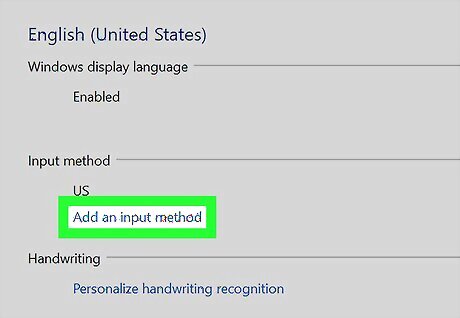
Click Add an input method. It's in the middle of the page, below your current keyboard language in the "Input Method" section.
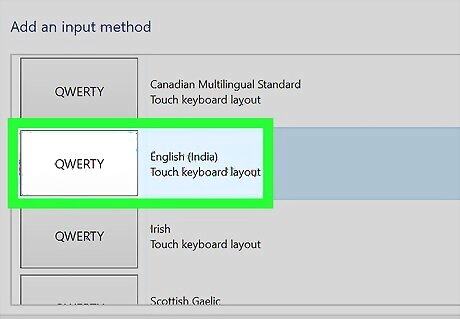
Click English (India). You can type india in the search bar at the top to narrow down the selections.
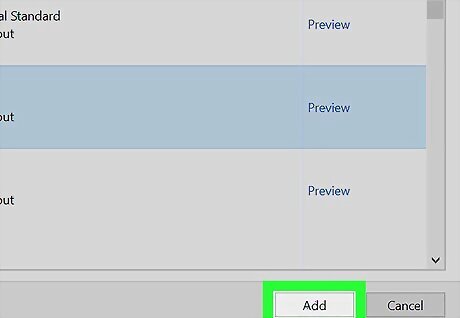
Click Add. It's at the bottom-right corner of the Control Panel.
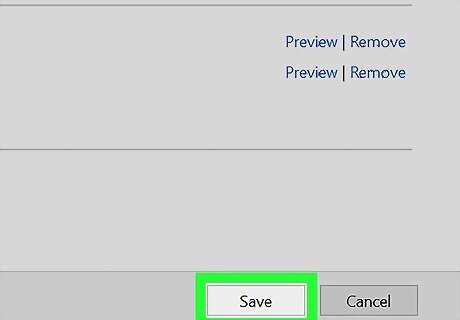
Click Save. It's at the lower-right corner of the Control Panel.
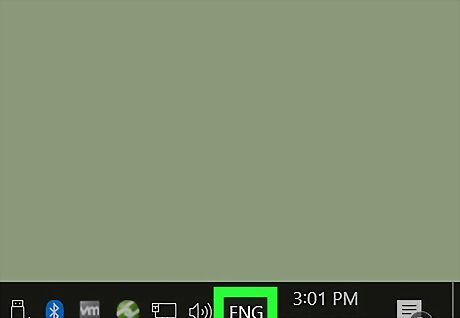
In the taskbar, click ENG US. It's next to the date and time in the system tray. This will open a menu of all the keyboard inputs you have active.

Click ENG IN. It's in the keyboard inputs in the taskbar. This will change the keyboard input to English (India). You can also toggle through the keyboard inputs by pressing ⊞ Win+Space.

Press Ctrl+Alt+4, or Ctrl+⇧ Shift+4. Depending on your computer's manufacturer, you will need to press Ctrl+Alt+4, or Shift+Ctrl+4 to type the symbol for an Indian Rupee. Make sure your cursor is selected on a location you can enter text before pressing the keyboard shortcuts.
On Mac
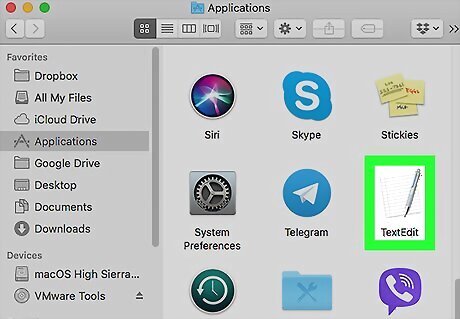
Open the app you want to type the Rupee symbol in. This can be Word, Messages, TextEdit, or any other app that allows you to type text.
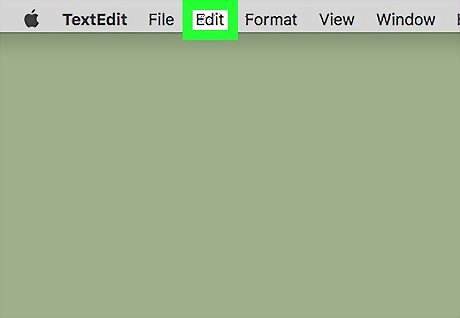
Click Edit. It's in the menu bar at the top of the screen.
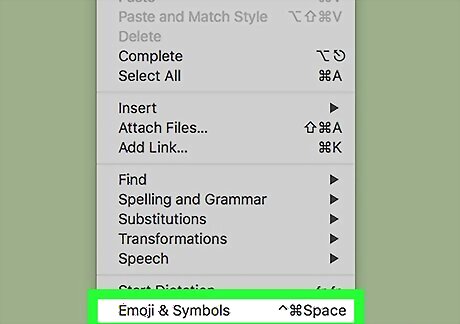
Click Emoji & Symbols. It's at the bottom of the "Edit" menu. This opens the Emoji and Character Viewer on your Mac computer. You can also press Control+⌘ Command+Space to bring up the emoji and character viewer.
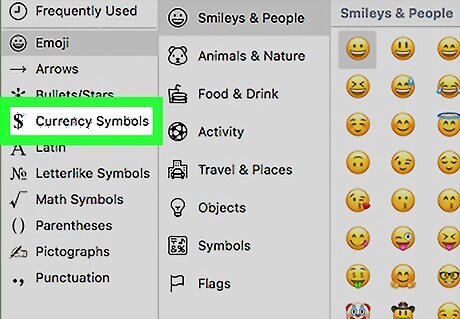
Click Currency Symbols. It's in the column to the left. If you don't see a column on the left, click the button with the command symbol (⌘) in the top-right corner of the window to open the Character Viewer in full windowed mode.
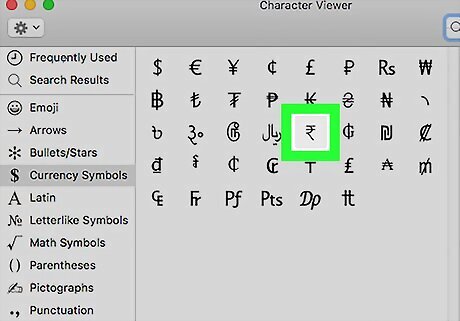
Double-click ₹. The Indian rupee is in the center of the currency symbols. This inserts the Rupee symbol in the text where your cursor is currently located. There are additional character variations in the lower-left corner of the Character Viewer.
















Comments
0 comment