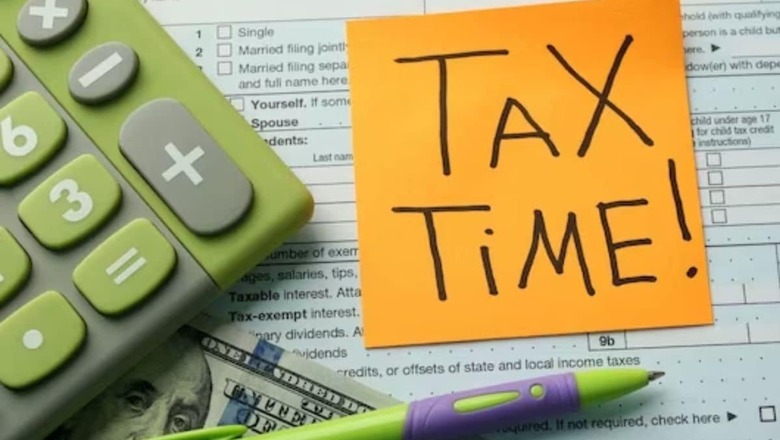
views
Return Processing Status in ITR, Refund Status: Over 5 crore ITRs have been filed for the assessment year 2023-24 so far, with the deadline ending on Monday, July 31. However, about 2.7 crore ITRs have been processed so far. If you have filed your income tax return, you can check the status of your ITR processing and refund on the income tax portal. A step-by-step guide.
Return Processing Status in ITR: Who Can Check?
1. All taxpayers for ITRs filed against their PAN
2. Authorised Signatory, ERI, and Representative Assessee for ITRs filed by them in such a role
Prerequisites for availing this service are:
Pre-Login:
1. At least one ITR filed on the e-Filing portal with a valid acknowledgement number
2. Valid mobile number for OTP
Post-Login:
1. Registered user on the e-Filing portal with valid user ID and password
2. At least one ITR filed on the e-Filing portal
How To Check Return Processing Status in ITR: A Step-By-Step Guide
Step 1: Visit e-Filing portal
Step 2: Click ‘Income Tax Return (ITR) Status’ under the ‘Quick Links’ section
Step 3: Enter your ‘Acknowledgement Number’ and ‘Mobile Number’
Step 4: Enter 6-Digit one-time password (OTP) you received on your mobile number
On successful validation, you will be able to view the ITR status.
Alternatively, ITR status can also be checked using your income tax login credentials:
Step 1: Visit e-Filing portal.
Step 2: Click e-File > Income Tax Returns > View Filed Returns
Step 3: Here you will be able to view all returns filed by you and the status.
How To Check Your ITR Refund Status:
Step 1: Visit the e-Filing portal.
Step 2: Scroll down the ‘Quick Links’ section till you see ‘Know Your Refund Status’. Click on it.
Step 3: Fill in your PAN number, assessment year (2023-24 for the current year), and mobile number.
Step 4: You will get an OTP. Fill in the OTP in the given place.

















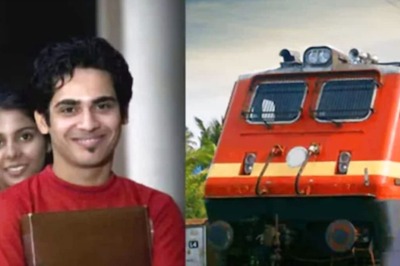
Comments
0 comment