
views
Are you a daily Delhi Metro commuter? Are you fed up of swiping your card every time you walk in or out of the station?
Well, in that case, we have a surprise for you. You can now travel in style by using your wrist watch to pay for your fare. Surprised? Don’t worry, We will tell you how.
Presenting watches by Australian firm LAKS, which has tied up with Delhi Metro Rail Corporation (DMRC) to offer commuters the option of using smart watches with a rechargeable Delhi Metro SIM-card-sized ticket which will work as a smart card. For marketing of Watch2Pay in Delhi, LAKS has tied up with Cedar Telelinks as their India partners.
These are the first watches in the world that are certified for contactless payment. The best part is you can remove the SIM card and reinsert it whenever you want.
Here is a step-by-step guide to using these watches:
Step 1
This is what your watch looks like.

Step 2
This is what your wearable card looks like.

Step 3
Remove the card from its dock.
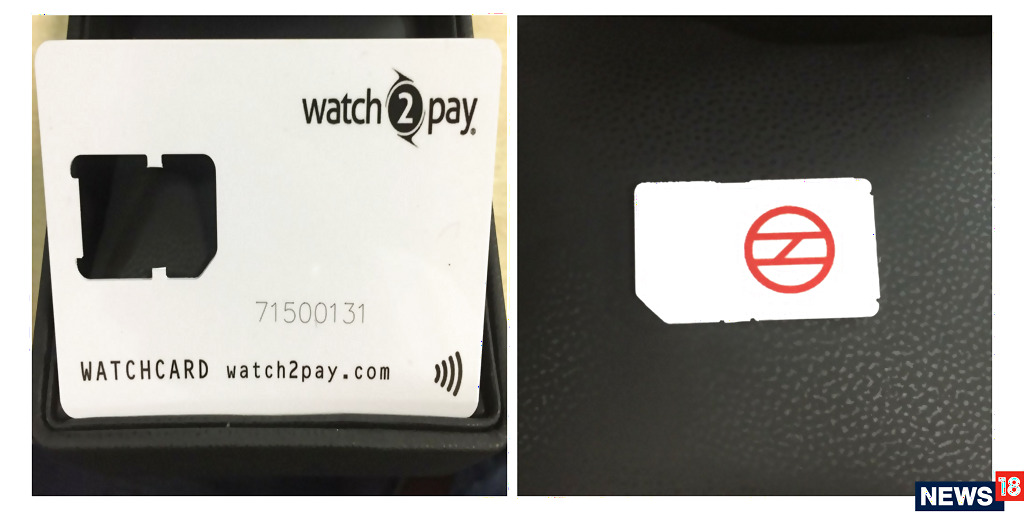
Step 4
Turn the watch around, this is the slot were the card will be inserted.

Step 5
Insert the card in the slot, wear the watch around your wrist and have a hassle free journey.


How To Recharge:
The SIM-equipped watch can be recharged just like any other metro smart cards from over the counter, through recharge card terminals or through Online banking.
Where To Buy
The LAKS wearables collection is available exclusively on Paytm Mall with prices starting at INR 2999 and are available in 14 designs.
So now you don’t have to remember to carry your metro card every time you are leaving home. Just wear your watch2pay watch and enjoy your ride.
Watch this space for a more detailed review of these watches.
















Comments
0 comment