
views
WhatsApp is the most popular messaging service in India, with over 400 million active users using the app for both personal and professional purposes. Among its many features, WhatsApp stickers are widely popular for adding a bit of zing and colour to mundane texts, and with extensive developer support on both Android and iOS, there is a wide variety of WhatsApp stickers that you can download on both your Android and iOS smartphones. On the eve of the 74th Independence Day of India, WhatsApp stickers are expected to see a surge in popularity, and if you wish to join in on the fun as well, WhatsApp Independence Day stickers are available to download for free, right at your fingertips.
If you are already well versed with downloading new sticker packs to add to your WhatsApp gallery, follow the same steps for Independence Day stickers as well. If you haven’t gotten around to extensively using WhatsApp stickers, here’s our step by step guide for you to download WhatsApp Independence Day stickers for free on Android and iOS phones.
Independence Day stickers on WhatsApp for Android
1. Open any chat window
2. Tap the smiley icon on the text bar
3. Tap the sticker icon to the bottom right
4. Click on the ‘+’ symbol at the top-right of the sticker window
5. In the window that opens, find the search button to the top-right of the screen
6. Hit the space bar and write ‘independence day’
7. Select the Indian Independence Day sticker pack of your choice
8. Once downloaded, finish installation by tapping on the 'Add to WhatsApp' option on the screen
9. Go back to WhatsApp to find the newly installed sticker pack in your keyboard. Repeat these steps for more sticker packs.
Independence Day stickers on WhatsApp for iOS
Unfortunately, WhatsApp does not appear to have Independence Day stickers by default in the 13 sticker options you get from the iOS keyboard. You can, however, download a ‘make your own sticker’ app from the iOS App Store. To do so, head to the App Store, and search for ‘WhatsApp stickers’. Choose whichever app you may deem fit for your needs, and install them on your phone. Once you create your custom sticker packs, the same will get added to your keyboard, and will subsequently be available on your iOS WhatsApp account.












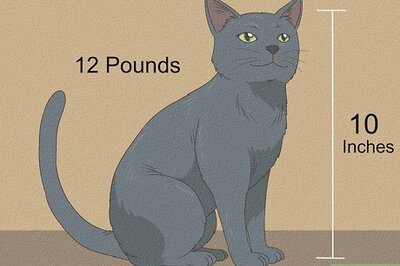
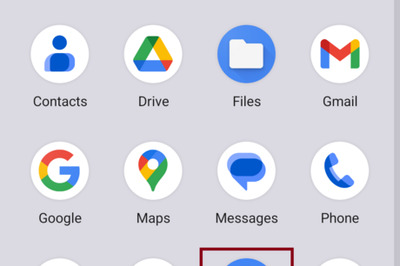



Comments
0 comment