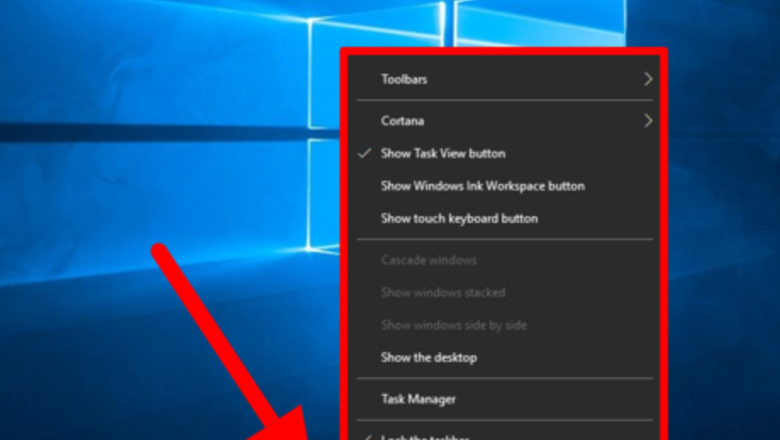
47
views
views
The touch keyboard is a convenient way to use Windows 10. You can easily access it from your taskbar. Read on to learn how.
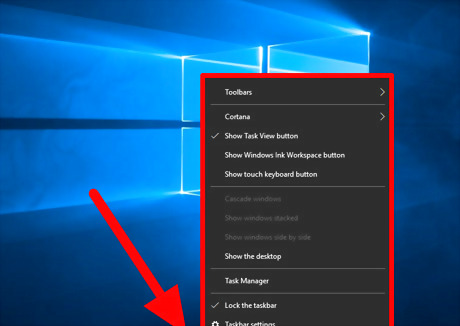
Right-click on the taskbar.
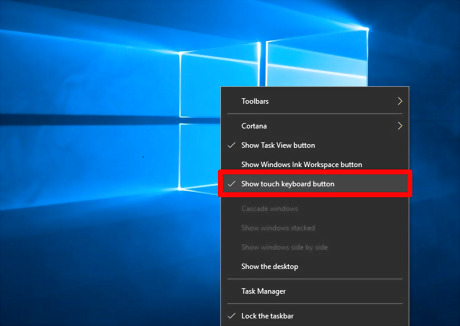
Select Show touch keyboard button from the context menu. This will enable the touch keyboard button on your taskbar. You can also disable the icon using the same method.
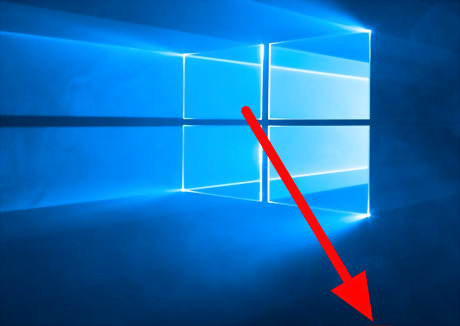
Open touch keyboard by clicking or tapping the taskbar icon.
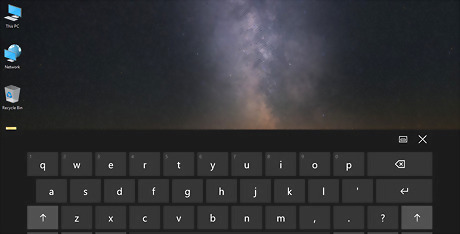
Type with the keyboard. Select a text field and type away!



















Comments
0 comment